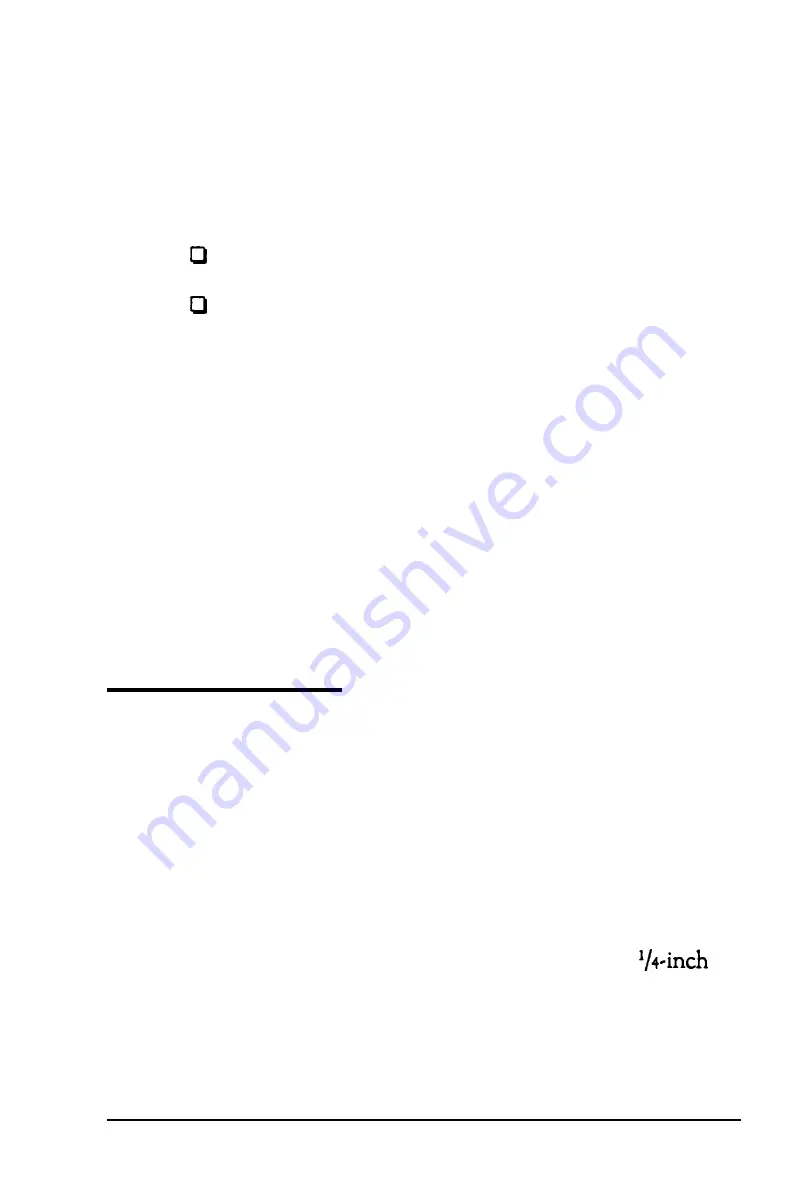
If you are using one or more display adapter cards, you may
need to change the setting of jumper J1. This jumper tells
the computer whether you are using a color or monochrome
monitor. (J1 is set for color at the factory.)
If the jumper is set incorrectly, you will see one of these
messages:
401 CRT error
501 CRT error.
If you are using two different types of video cards, set jumper
J1 to the primary monitor type. You may also need to
change the setting later if you change the type of monitor
you are using. See “Changing the Jumper Settings” in
Chapter 6 for instructions.
9.
If you are still having difficulty with your monitor, run
either the Monochrome Display Adapter and CRT check
or the Color Graphics Adapter and CRT check, described in
Appendix C. If the diagnostics program indicates an error,
contact the place where you bought the monitor.
Diskette Problems
You may see the following message if you are having trouble
with a diskette or your diskette drive:
601 Diskette error
If you see this message or have trouble accessing data on a
diskette, try the following steps:
1.
Did you turn down the diskette drive latch on a 5
drive to secure the diskette in the drive? See Chapter 3 for
more information.
Troubleshooting
A-25
Summary of Contents for EQUITY 3865X/20 PLUS
Page 1: ...EPSON E Q U I T Y 3 8 6 5 X 2 0 P L U S U s e r s G u i d e ...
Page 2: ...EPSON E Q U I T Y 3 8 6 S X 2 0 P L U S USER S GUIDE X EQ386 20PLUS ...
Page 136: ......
Page 266: ...E Q U I T Y 3 8 6 S X 2 0 P L U S U s e r s G u i d e ...
Page 269: ...Epson America Inc 20770 Madrona Avenue Torrance CA 90503 ...
















































