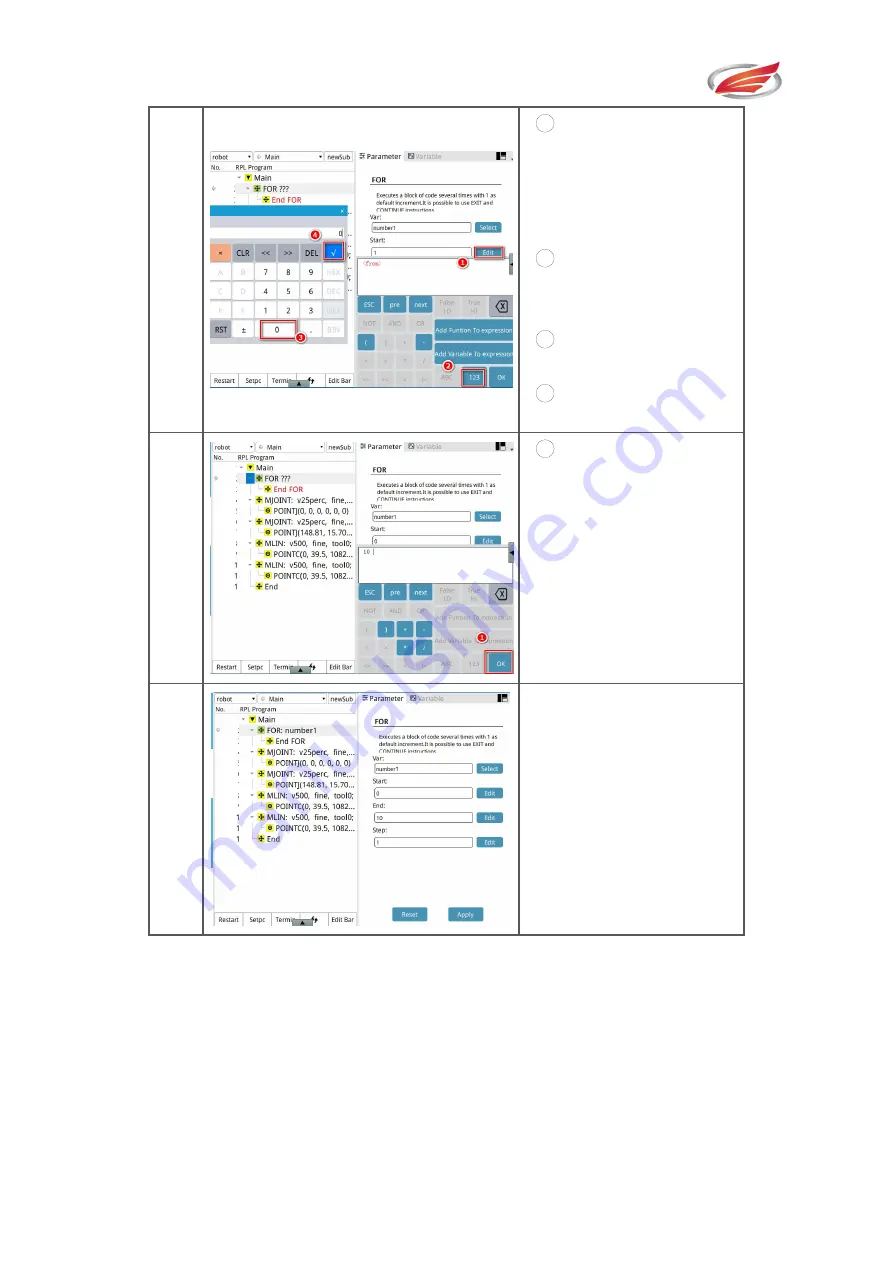
Programming module
EFORT INTELLIGENT EQUIPMENT CO.,LTD
34
3
1
Click
the
"Edit"
button behind the "Start
Value" bar, and the
"Expression Editor" will
pop up;
2
Click on the "123
numeric keyboard" button
in the expression editor.
3
Type "0" in the
pop-up keyboard.
4
Click "√" to enter the
value.
4
1
Click on the "OK"
button to finish editing.
5
Complete the setting of
"end value" and "step
value" in sequence.
End value: 10
Step value: 1






























