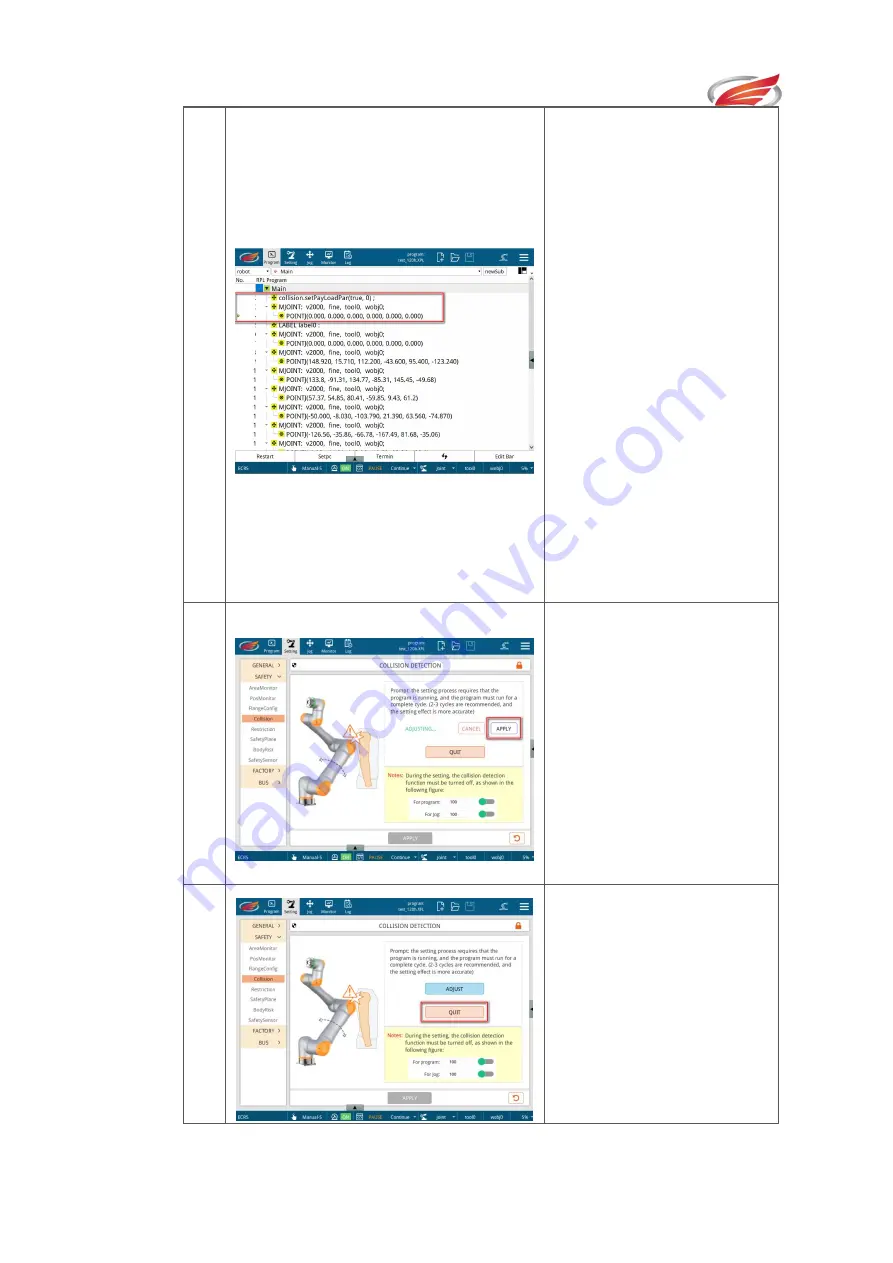
Settings
EFORT INTELLIGENT EQUIPMENT CO.,LTD
141
4
①
Run the program in au
tomatic mode.
(take the “test-120h. XPL”
program as an example.
The parameter collision.set
CollisionPar in the first li
ne of the program is set
as true. Even if the “colli
sion detection switch” in t
he collision detection inter
face is off, the collision.se
tCollisionPar in the progra
m will still work.)
5
Terminate the program aft
er 2 cycles of complete e
xecution of the program;
①
Switch back to the “c
ollision detection” interfa
ce and click the “apply”
button to close data acq
uisition.
6
①
Click the “exit” butto
n.
All setting operations are
completed.
After the calibration phase is completed, the “program runtime” collision






























