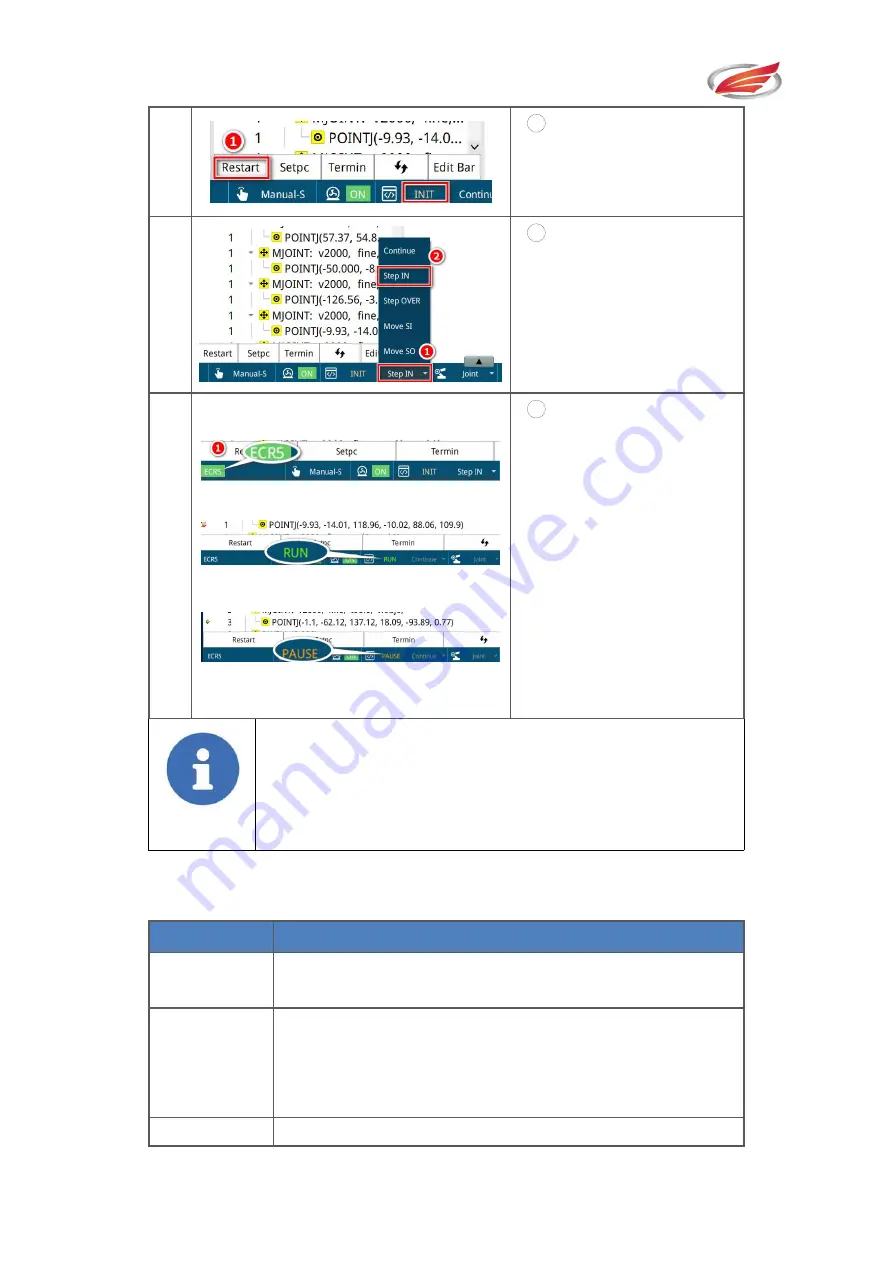
Programming module
EFORT INTELLIGENT EQUIPMENT CO.,LTD
24
3
1
Click
on
"restart"
button to turn the program
into ready state, namely
"initialization" state.
4
1
Select the program
running mode as "step in".
5
1
Gently hold the "enable
key" on the back of the
teach pendant with your
left
hand,
click
on
"program run key"
Note: Each time you click
on the "program run key",
the program will be paused
after each line of the
program is executed, and the
program
will
not
be
executed again.
Note!
When manually debugging the program, the "enable key"
should always be held down. If it is released, the program will
"pause" immediately.
Table 4-1 Description of program execution mode
Mode
Remarks
Continue
After the program is executed, it runs until the end of the
program.
Step In
The main program
(
Main) pauses after each line.
When the main program calls a subroutine, it will enter the
subroutine and pause the program after executing one line in
the subroutine.
Step Over
The main program (Main) suspends the program after each
















































