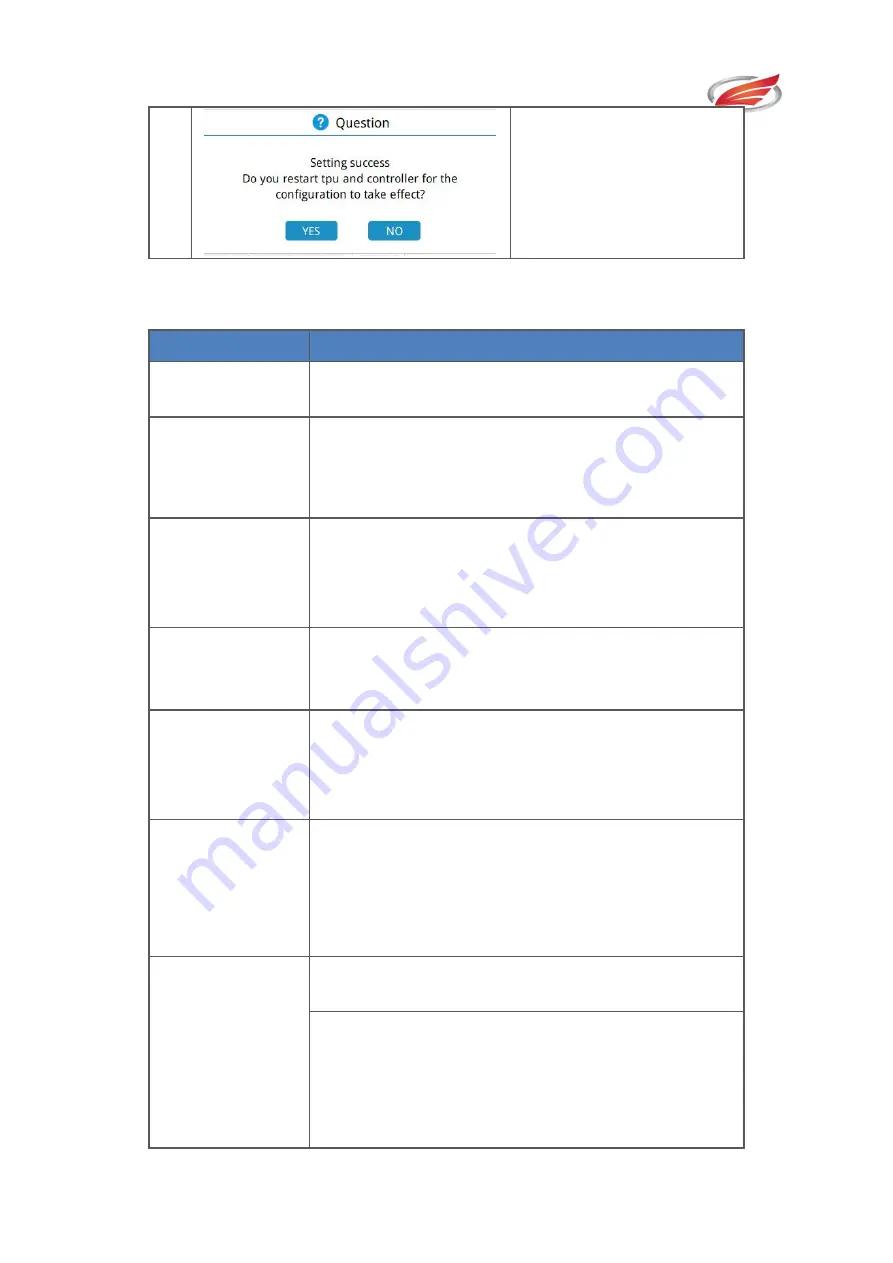
Settings
EFORT INTELLIGENT EQUIPMENT CO.,LTD
91
4
Click on Yes to restart the
controller
and
teach
pendant.
(Auxiliary axis can be used
after restarting)
Auxiliary Axis Parameter Description:
Descriptive Items
Remarks
Negative limit/
Positive limit
Fill in the mechanical limit value of auxiliary axis
according to the actual situation.
Max velocity
The max velocity value of mechanical structure can be
confirmed according to the max velocity of selected
motor. In general, max velocity
≤
(maximum motor
velocity*position conversion)/(60*reduction ratio).
Max acc/dec
(Max
acceleration/deceler
ation)
Generally, it can be set as 2-5 times as fast as max
velocity parameter.
Max jerk
Generally, it can be set according to the
maximum20-100 times as fast as max acceleration
parameter.
Asynchronous
axis velocity
The running velocity is that of the auxiliary axis as an
asynchronous axis. Its value is a percentage of the max
velocity. Type in 0-100, and the velocity must be greater
than 0.
Asynchronous
axis function
Switch on the asynchronous axis. On represents that the
auxiliary axis can be used as a synchronous axis or an
asynchronous axis; What’s more, these two kinds of axis
can be switched in the program. Off represents the
auxiliary axis can only be used as a synchronous axis.
Movement mode
of asynchronous
axis
The movement mode includes single-step mode and
continuous-step mode.
Single-step mode:
After receiving the corresponding single-step signal, the
robot runs at the preset angle. And the
moving axis will no longer receive such
signal.






























