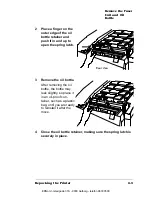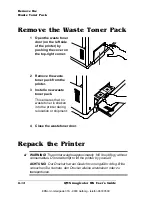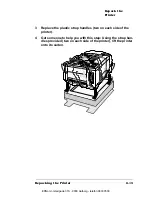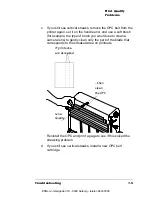Repack the
Printer
QMS magicolor WX User
’
s Guide
6-14
b
Remove the two small metal brackets from the sheet feeder
posts.
c
With the help of another person, pick up the printer by the
four corners, and separate it from the sheet feeder.
▲
Caution:
Be sure to keep the printer level.
d
Repack the sheet feeder in its original shipping box for
storage. If you’re returning the printer for service, you don’t
need to return the sheet feeder.
2
Put the printer into the plastic bag.
▲
Caution:
Be sure to keep the printer level.
EDNord - Istedgade 37A - 9000 Aalborg - telefon 96333500
Summary of Contents for QMS magicolor WX
Page 1: ...QMS magicolor WX User s Guide 1800444 001B EDNord Istedgade 37A 9000 Aalborg telefon 96333500 ...
Page 4: ...EDNord Istedgade 37A 9000 Aalborg telefon 96333500 ...
Page 40: ...EDNord Istedgade 37A 9000 Aalborg telefon 96333500 ...
Page 126: ...EDNord Istedgade 37A 9000 Aalborg telefon 96333500 ...
Page 168: ...EDNord Istedgade 37A 9000 Aalborg telefon 96333500 ...
Page 228: ...EDNord Istedgade 37A 9000 Aalborg telefon 96333500 ...
Page 238: ...EDNord Istedgade 37A 9000 Aalborg telefon 96333500 ...