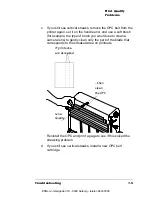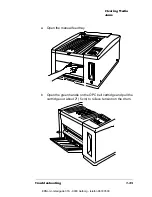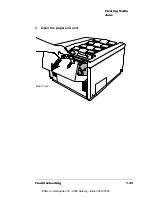Printer Status
Messages
7-17
Troubleshooting
Service Call Messages
Before calling for service, make a note of the full message in the mes-
sage window. Then see “Placing a Service Call” on page 1-36.
n
REPLACE 100K KIT
Approximately 100,000 pages have been printed. It's time for
periodic maintenance and parts replacement to protect your
printer and maintain print quality.
▲
Caution:
We strongly recommend that you have the 100,000
copy checkup done or the fuser replaced as soon as possible
after a message appears. If you continue to use the printer
without the proper maintenance or part replacement, print quality
can deteriorate, and the wear on the printer can shorten the
printer's life.
n
CALL FOR SERVICE
x
A mechanical error has occurred, and a service call is required.
When a
CALL FOR SERVICE
x
appears, the printer stops until
the required service is complete.
»
Note:
A service message sometimes occurs as a result of an
unusual combination of events, not because of an actual problem.
When the printer stops and a service message displays in the
message window, turn the printer off, wait 5 minutes, then turn it
back on. This often clears the service message indicator and
printer operation resumes. Always try this before making a
service call.
EDNord - Istedgade 37A - 9000 Aalborg - telefon 96333500
Summary of Contents for QMS magicolor WX
Page 1: ...QMS magicolor WX User s Guide 1800444 001B EDNord Istedgade 37A 9000 Aalborg telefon 96333500 ...
Page 4: ...EDNord Istedgade 37A 9000 Aalborg telefon 96333500 ...
Page 40: ...EDNord Istedgade 37A 9000 Aalborg telefon 96333500 ...
Page 126: ...EDNord Istedgade 37A 9000 Aalborg telefon 96333500 ...
Page 168: ...EDNord Istedgade 37A 9000 Aalborg telefon 96333500 ...
Page 228: ...EDNord Istedgade 37A 9000 Aalborg telefon 96333500 ...
Page 238: ...EDNord Istedgade 37A 9000 Aalborg telefon 96333500 ...