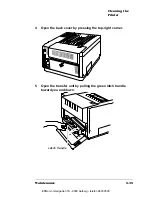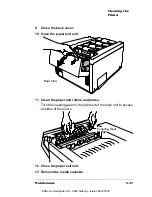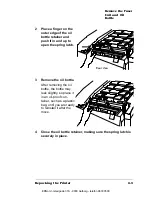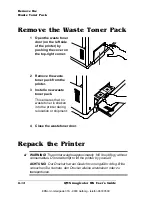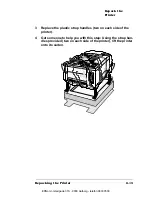Remove the Fuser
Unit and Oil
Bottle
6-5
Repacking the Printer
2
Place a finger on the
outer edge of the oil
bottle retainer and
push it in and up to
open the spring latch.
3
Remove the oil bottle.
After removing the oil
bottle, the bottle may
leak slightly, so place it
in an oil-proof con-
tainer, such as a plastic
bag, until you are ready
to reinstall it after the
move.
4
Close the oil bottle retainer, making sure the spring latch is
securely in place.
Rear View
EDNord - Istedgade 37A - 9000 Aalborg - telefon 96333500
Summary of Contents for QMS magicolor WX
Page 1: ...QMS magicolor WX User s Guide 1800444 001B EDNord Istedgade 37A 9000 Aalborg telefon 96333500 ...
Page 4: ...EDNord Istedgade 37A 9000 Aalborg telefon 96333500 ...
Page 40: ...EDNord Istedgade 37A 9000 Aalborg telefon 96333500 ...
Page 126: ...EDNord Istedgade 37A 9000 Aalborg telefon 96333500 ...
Page 168: ...EDNord Istedgade 37A 9000 Aalborg telefon 96333500 ...
Page 228: ...EDNord Istedgade 37A 9000 Aalborg telefon 96333500 ...
Page 238: ...EDNord Istedgade 37A 9000 Aalborg telefon 96333500 ...