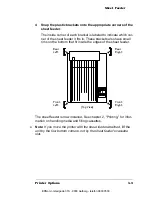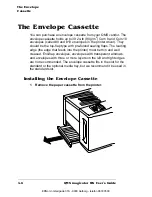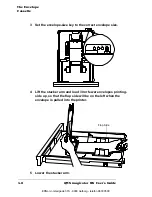Updating the
Windows 95
Printer Driver
4-17
Printer Options
»
Note:
As the printer reboots, watch the message window for a
MEMORY INSTALLED x MEG VER x.x
message. This message
verifies the amount of memory currently installed in the printer
and identifies the current version number of the system software.
Troubleshooting
If the message
DOWNLOAD ERROR PRESS CANCEL
appears in the
printer’s message window during the downloading process, do the fol-
lowing:
1
Press the Cancel key on the printer’s control panel.
2
Turn off the printer.
3
Press and hold down the Cancel key, and turn on the printer.
4
Continue to hold down the Cancel key until the message win-
dow displays
IDLE
.
5
Follow the instructions in “Updating System Software” on
page 1-16 to send the new system software to the printer.
6
Follow the instructions in “Updating System Software” on
page 1-16 a second time to write the new system software to
flash memory.
Updating the Windows 95
Printer Driver
»
Note:
This section explains how to update the QMS magicolor WX
printer driver in Windows 95. The following section explains how to
update the QMS magicolor WX printer driver in Windows NT 4.0.
1
From the Windows 95 Start menu choose Settings.
2
Choose Printers.
3
If it’s installed, select the QMS
magicolor WX Color printer
driver in the Printers window.
EDNord - Istedgade 37A - 9000 Aalborg - telefon 96333500
Summary of Contents for QMS magicolor WX
Page 1: ...QMS magicolor WX User s Guide 1800444 001B EDNord Istedgade 37A 9000 Aalborg telefon 96333500 ...
Page 4: ...EDNord Istedgade 37A 9000 Aalborg telefon 96333500 ...
Page 40: ...EDNord Istedgade 37A 9000 Aalborg telefon 96333500 ...
Page 126: ...EDNord Istedgade 37A 9000 Aalborg telefon 96333500 ...
Page 168: ...EDNord Istedgade 37A 9000 Aalborg telefon 96333500 ...
Page 228: ...EDNord Istedgade 37A 9000 Aalborg telefon 96333500 ...
Page 238: ...EDNord Istedgade 37A 9000 Aalborg telefon 96333500 ...