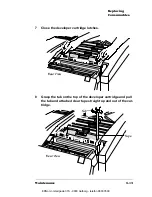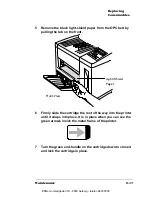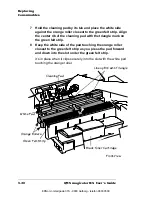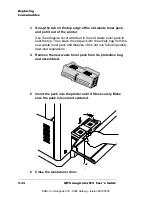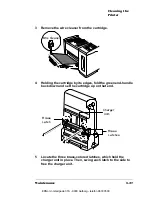Replacing
Consumables
QMS magicolor WX User's Guide
5-16
3
Remove the new OPC belt cartridge from its protective bag
and remove the pins from both sides of the cartridge.
4
Unlock the green handle on the end of the new OPC belt car-
tridge and slide the cartridge three-quarters of the way into
the printer until the notches on each side of the bottom rest
on the lip of the manual feed tray.
Pressure-Release Pin
Note:
Save the protective bag
to use if you take the cartridge
out of the printer, and save the
pins to reinstall if you need to
store or move the printer later.
Tension-Release Pin
Front View
Unlock the
Handle
EDNord - Istedgade 37A - 9000 Aalborg - telefon 96333500
Summary of Contents for QMS magicolor WX
Page 1: ...QMS magicolor WX User s Guide 1800444 001B EDNord Istedgade 37A 9000 Aalborg telefon 96333500 ...
Page 4: ...EDNord Istedgade 37A 9000 Aalborg telefon 96333500 ...
Page 40: ...EDNord Istedgade 37A 9000 Aalborg telefon 96333500 ...
Page 126: ...EDNord Istedgade 37A 9000 Aalborg telefon 96333500 ...
Page 168: ...EDNord Istedgade 37A 9000 Aalborg telefon 96333500 ...
Page 228: ...EDNord Istedgade 37A 9000 Aalborg telefon 96333500 ...
Page 238: ...EDNord Istedgade 37A 9000 Aalborg telefon 96333500 ...