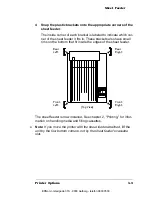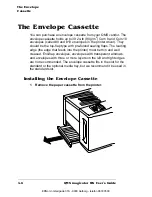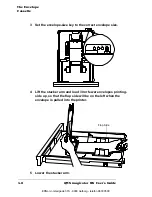Printer
Configuration
QMS magicolor WX User
’
s Guide
3-10
Setting Energy Conservation
The QMS
magicolor WX Print System is Energy Star compliant. The
Set Energy Save menu allows you to specify whether the printer
changes to a low-power state (the engine remains on, but the fuser
turns off) after the printer is inactive for a specified length of time.
When a print job is received, the printer returns to normal power with
90 seconds.
Setting the Media Source
The Paper Tray menu allows you to select the default media source
(cassette or tray). You can also do this through the printer driver (see
chapter 2, “Printing”).
v
Menu
Set Energy Save
Choices
TIme Out = 15 Min, Time Out = 30 Min, Time Out = 45 Min,
Time Out = 1 Hr, Time Out = 2 Hr, None
Default
Time Out = 1 Hr
Menu
Paper Tray
Choices
Upper Tray, Manual Tray, Optional Tray, Printer Default
Default
Upper Tray
Notes
Printer Default is the tray or cassette chosen with the Tray
Select key.
EDNord - Istedgade 37A - 9000 Aalborg - telefon 96333500
Summary of Contents for QMS magicolor WX
Page 1: ...QMS magicolor WX User s Guide 1800444 001B EDNord Istedgade 37A 9000 Aalborg telefon 96333500 ...
Page 4: ...EDNord Istedgade 37A 9000 Aalborg telefon 96333500 ...
Page 40: ...EDNord Istedgade 37A 9000 Aalborg telefon 96333500 ...
Page 126: ...EDNord Istedgade 37A 9000 Aalborg telefon 96333500 ...
Page 168: ...EDNord Istedgade 37A 9000 Aalborg telefon 96333500 ...
Page 228: ...EDNord Istedgade 37A 9000 Aalborg telefon 96333500 ...
Page 238: ...EDNord Istedgade 37A 9000 Aalborg telefon 96333500 ...