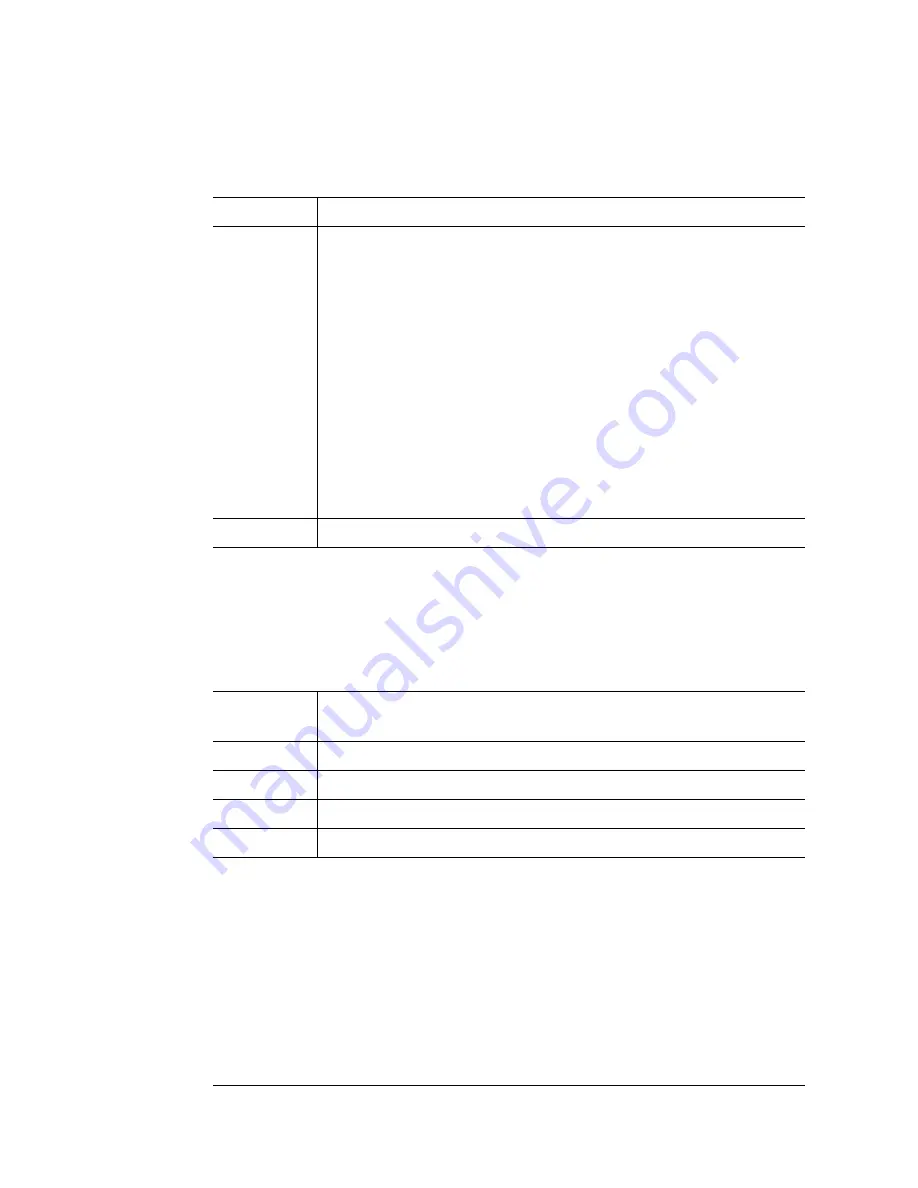
Configuring the
Windows NT 4.0
Printer Driver
2-29
Printing
Illuminant
Input RGB Gamma
The Red, Green, and Blue input gamma corrections work either inde-
pendently or together.
Purpose
Adjusts for conditions under which an image is viewed.
Choices
1: Device’s Default
2: Tungsten Lamp
3: Noon Sunlight
4: NTSC Daylight
5: Normal Print
6: Bond Paper Print
7: Standard Daylight
8: Northern Daylight
9: Cool White Lamp
Default
Device’s Default
Purpose
Corrects for unbalanced brightness of the input image by
adjusting input gamma.
Choices
Unchecked or checked (See Notes)
Defaults
Unchecked
Range
0.250 to 6.5
Default
1.000
EDNord - Istedgade 37A - 9000 Aalborg - telefon 96333500
Summary of Contents for QMS magicolor WX
Page 1: ...QMS magicolor WX User s Guide 1800444 001B EDNord Istedgade 37A 9000 Aalborg telefon 96333500 ...
Page 4: ...EDNord Istedgade 37A 9000 Aalborg telefon 96333500 ...
Page 40: ...EDNord Istedgade 37A 9000 Aalborg telefon 96333500 ...
Page 126: ...EDNord Istedgade 37A 9000 Aalborg telefon 96333500 ...
Page 168: ...EDNord Istedgade 37A 9000 Aalborg telefon 96333500 ...
Page 228: ...EDNord Istedgade 37A 9000 Aalborg telefon 96333500 ...
Page 238: ...EDNord Istedgade 37A 9000 Aalborg telefon 96333500 ...
















































