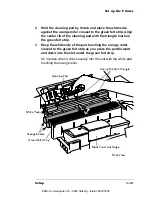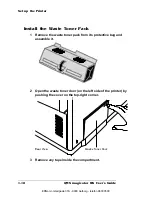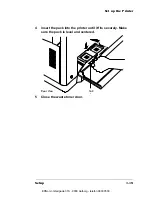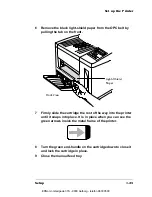Set up the Printer
1-27
Setup
plugged it in, the correct printer driver is automatically selected for
you when you perform the following procedure.
1
If it’s on, shut down your PC in the usual way.
2
Turn on the main power switch on the back of the printer, and
then turn on the power switch at the front of the printer
(press in the button).
»
Note:
There are two power switches on your printer, a main
switch on the back and a remote switch (for convenience) on the
front. Only one switch has to be off to turn off the printer, but both
switches must be on to turn on the printer.
The printer goes through an initialization warm-up and self-testing
that lasts about 4.5 minutes. When warm-up is complete,
IDLE
displays in the message window.
3
Turn on the PC.
4
A message window informs you
New Hardware Found
, and
then you’re prompted to insert the QMS
magicolor WX
printer driver disk.
5
Insert the printer driver disk (shipped with your printer) in
the PC’s 3.5" disk drive, and choose OK to continue.
6
Follow the instructions on the screen to install the printer
driver.
After installation, the Windows 95 desktop appears.
Install the Windows NT 4.0 Printer Driver
»
Note:
Windows NT 4.0 doesn’t support Plug and Play
technology; therefore, you must install the printer driver manually
as follows.
1
Insert the Windows NT printer driver disk into the PC’s 3.5”
disk drive.
2
In the Windows NT Start>Settings menu, choose Printers,
and then choose Add Printer. The Add Printer Wizard opens.
EDNord - Istedgade 37A - 9000 Aalborg - telefon 96333500
Summary of Contents for QMS magicolor WX
Page 1: ...QMS magicolor WX User s Guide 1800444 001B EDNord Istedgade 37A 9000 Aalborg telefon 96333500 ...
Page 4: ...EDNord Istedgade 37A 9000 Aalborg telefon 96333500 ...
Page 40: ...EDNord Istedgade 37A 9000 Aalborg telefon 96333500 ...
Page 126: ...EDNord Istedgade 37A 9000 Aalborg telefon 96333500 ...
Page 168: ...EDNord Istedgade 37A 9000 Aalborg telefon 96333500 ...
Page 228: ...EDNord Istedgade 37A 9000 Aalborg telefon 96333500 ...
Page 238: ...EDNord Istedgade 37A 9000 Aalborg telefon 96333500 ...