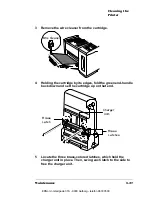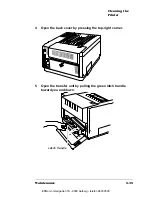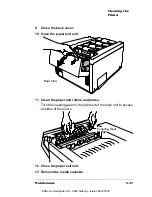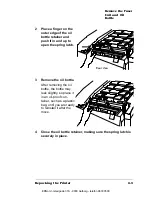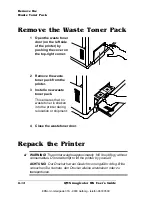Cleaning the
Printer
QMS magicolor WX User's Guide
5-40
23 Slide the cartridge into the printer until it snaps into place.
It’s in place when you can see the green arrows inside the metal
frame of the printer.
24 Turn the green end-handle on the cartridge down to close it
and lock the cartridge in place.
25 Close the manual feed tray.
26 Plug in the power cord and turn on the printer.
Front View
Unlock the
Handle
EDNord - Istedgade 37A - 9000 Aalborg - telefon 96333500
Summary of Contents for QMS magicolor WX
Page 1: ...QMS magicolor WX User s Guide 1800444 001B EDNord Istedgade 37A 9000 Aalborg telefon 96333500 ...
Page 4: ...EDNord Istedgade 37A 9000 Aalborg telefon 96333500 ...
Page 40: ...EDNord Istedgade 37A 9000 Aalborg telefon 96333500 ...
Page 126: ...EDNord Istedgade 37A 9000 Aalborg telefon 96333500 ...
Page 168: ...EDNord Istedgade 37A 9000 Aalborg telefon 96333500 ...
Page 228: ...EDNord Istedgade 37A 9000 Aalborg telefon 96333500 ...
Page 238: ...EDNord Istedgade 37A 9000 Aalborg telefon 96333500 ...