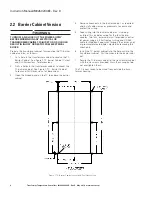20
Instruction Manual IM02602008E - Rev. D
Transformer Temperature Controllers
IM02602008E - Rev. D May 2019 www.eaton.com
Press
Prog
to enter the
Program
mode. This button
is password protected.
See Section 4.1.1.3.1, Password
Protection.
Navigate to the selection desired (as shown below) using
the
and
arrows. Press
Select
to enter your selec-
tion.
In many cases there are sub-menus that must be navigated
following this same procedure of using the
and
arrows and
Select
button until the actual parameter to be
changed is displayed.
Once the parameter to be changed is displayed use the
and
arrows to scroll to the desired value.
Press
Select
to store the desired value and return to the
previous menu, or
Back
to return to the previous menu
without storing the change.
Repeat this Select, Modify, and Store process until all
desired changes are completed, and then press
Prog
to
return to normal operation.
4.1.2.2.2 Display Mode (DISPMODE)
Controls how the front panel displays individual winding and
ambient temperature readings; either
Scroll
or
Max
. The
default is
Scroll
.
Scrolle:
Displays individual winding and ambient temperature
readings sequentially, followed by the maximum and aver-
age winding temperatures.
Maxe:
Displays the maximum (highest) winding temperature.
1. Press
Prog
and enter password. A sub-menu dis-
plays.
2. Scroll to
DISPMODE
using the
and
arrows.
3. Press
Select
. A sub-menu displays.
4. Scroll to
SCROLL
or
MAX
using the
and
arrows.
5. Press
Select
to enter your choice.
DISPMODE
dis-
plays.
6. Press
Back
to exit the program.
4.1.2.2.3 Temperature Display Unit (TEMP C/F)
Selects the unit of measure to display temperatures; Celsius
(DEGREE C)
or Fahrenheit
(DEGREE F)
. Default is
DEGREE
C
.
1. Press
Prog
and enter your password. A sub-menu
will display.
2. Scroll to
TEMP -C/F
using the
and
arrows.
3. Press
Select
. A sub-menu displays.
4. Scroll to
DEGREE - C
, or
DEGREE - F
using the
and
arrows.
5. Press
Select
to enter your choice,
TEMP- C/F
dis-
plays.
6. Press
Back
to exit the program.
4.1.2.2.4 Transformer Type (XFORMER)
Selects the type of transformer being monitored, either
Dry
or
CASTCOIL
. Default is
Dry
.
otee:
N
This setting is for information purposes only. It does
not affect operation of the fan, alarm, or trip set-
points.
1. Press
Prog
and enter your password. A sub-menu
will display.
2. Scroll to
XFORMER
using the
and
arrows.
3. Press
Select
. A sub-menu displays.
4. Scroll to
DRY
, or
CASTCOIL
using the
and
arrows.
5. Press
Select
to enter your choice.
XFORMER
dis-
plays.
6. Press
Back
to exit the pogram.
4.1.2.2.5 Modbus Parameters (MODBUS) (TC-50
Modbus and TC-100)
This is the top level menu for setting the various Modbus
parameters. Pressing
Select
at this menu item provides a
set of sub-menus to navigate through the individual param-
eters.
4.1.2.2.5.1 Baud Rate (MODBUS/BUDRATE) (TC-50
Modbus and TC-100)
Selects the Modbus communications rate desired. Options
are:
9.6K, 19.2K,
or
38.4K
. Default is
9.6K
.
1. Press
Prog
and enter your password. A sub-menu
displays.
2. Scroll to
MODBUS
using the
and
arrows.
3. Press
Select
. A sub-menu displays.
4. Scroll to
BAUDRATE
using the
and
arrows.
5. Press
Select
. A sub-menu displays.
6. Scroll to
9.6K
,
19.2K
or
38.4K
, using the
and
arrows.
7. Press
Select
to enter your choice.
BAUDRATE
dis-
plays.
8. Press
Back
once to return to the Modbus menu
or twice to exit the program.
4.1.2.2.5.2 Parity (MODBUS/PARITY) (TC-50 Modbus and
TC-100)
Selects Modbus parity, between
ODD
,
EVEN,
or
NONE.
The default is
NONE
.
1. Press
Prog
and enter your password. A sub-menu
displays.