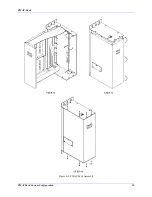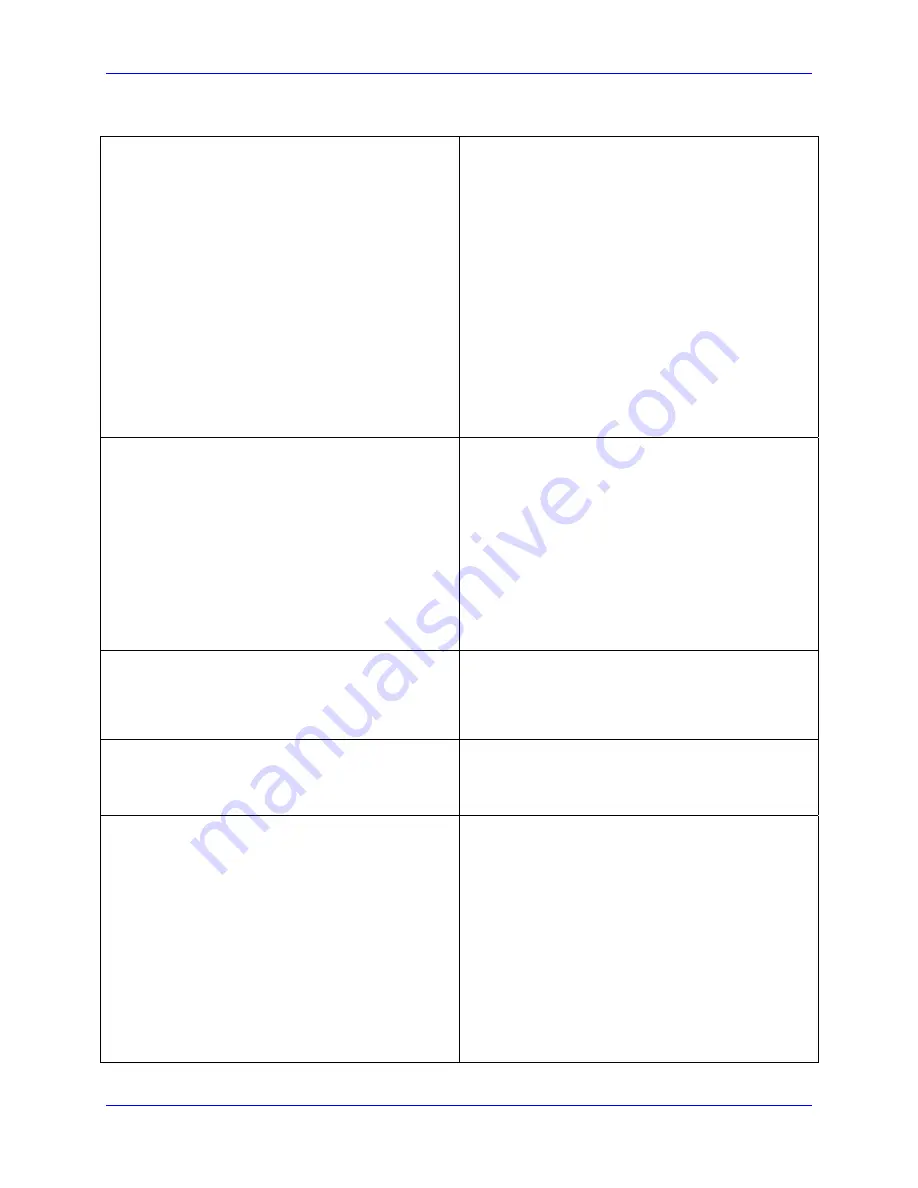
PMAC-Pack
Troubleshooting
63
No Movement At All (when commanding closed
loop moves)
Check the following:
•
Are both limits held low to AGND and sourcing
current out of the pins?
•
Is your proportional gain (Ix30) greater than zero?
•
Can you measure any output at the DAC pin when
an O command has been given?
•
Are you tripping your following error limit? Disable
the fatal following error limit (Ix11) by setting it to
zero, and try to move again.
•
Ix06 is set to zero to disable the motor's position
following abilities.
•
Feedrate override valve by typing %. If value is 0,
increase to 100% by typing %100 and reissue the
closed loop move command.
•
Do you have proper supply to A+15V, A-15V, and
AGND? Open PMAC-Pack and verify connections
voltages at TB16.
Movement, But Sluggish
Check the following:
•
Is proportional gain (Ix30) too low? Try increasing
it (as long as stability is kept).
•
Is your "big step limit" (Ix67) too low? Try
increasing it to 8,000,000 -- near the maximum -- to
eliminate any effect.
•
Is your output limit (Ix69) too low? Try increasing
it to 32,767 (the maximum) to make sure PMAC
can output adequate voltage.
•
Can an integrator help? Try increasing integral gain
(Ix33) to 10,000 or more, and the integration limit
(Ix63) to 8,000,000.
Runaway Condition
Check the following:
•
Do you have feedback? Check that you can read
position changes in both directions.
•
Does your feedback polarity match output polarity?
Recheck the polarity match as explained above.
Brief Movement, Then Stop
Warning:
The following error limit is a safety
limit. Extreme caution should be taken while the
limit is disabled.
Are you tripping your following error limit? Disable
fatal following error limit (Ix11) by setting it to zero,
then try to move again.
Machine Output (JOPTOUT) Voltage Does Not
Change
Check the following:
•
Verify with a voltmeter or scope that no voltage
change (0-5V) occurs when the outputs state is
toggled. Check Electrical connections.
•
Is the PMAC M-Var. that you are toggling linked to
the address of the Machine Output? Type
M01->
<CR>
and verify that PMAC responds with:
Y:$FFC2,8,1
.
•
After toggling the output's state, query the M-vas
value to confirm that in software a change has
occurred. If it has not, issue a
<CTRL> A
to abort
any programs which may be resetting the output
variable. Also set
I5=0
to disable any PLC
programs could be doing the same. Again, try to re-
Summary of Contents for PMAC Pack
Page 10: ...PMAC Pack Table of Contents vii ...
Page 11: ......
Page 16: ...PMAC Pack Overview 5 Figure 1 1 PMAC Pack Dimension ...
Page 27: ...PMAC Pack 16 Overview ...
Page 47: ...PMAC Pack 36 Getting Started ...
Page 51: ...PMAC Pack 40 Complying with European Community EMC Requirements ...
Page 53: ...PMAC Pack 42 PMACPack Custom Configuration Figure 4 1 PMAC Pack Disassembly ...
Page 70: ...PMAC Pack PMACPack Custom Configuration 59 Figure 4 4 PMAC Pack Assembly ...
Page 91: ...PMAC Pack 80 Circuit Diagrams Figure 7 2 Basic PMAC Pack Wiring Diagram ...
Page 92: ...PMAC Pack Circuit Diagrams Figure 7 3 PMAC Pack with Accessory 8D Option 2 Wiring Diagram ...
Page 93: ...PMAC Pack 82 Circuit Diagrams Figure 7 4 PMAC Pack with Accessory 8D Option 4A Wiring Diagram ...
Page 94: ...PMAC Pack Circuit Diagrams Figure 7 5 PMAC Pack with Option 9L Wiring Diagram ...
Page 95: ...PMAC Pack 84 Circuit Diagrams Figure 7 6 PMAC Pack with Accessory 28A Wiring Diagram ...
Page 96: ...PMAC Pack Circuit Diagrams Figure 7 7 PMAC Pack with Accessory 39 Wiring Diagram ...
Page 97: ...PMAC Pack 86 Circuit Diagrams ...
Page 98: ...PMAC Pack Circuit Diagrams 87 ...
Page 99: ...PMAC Pack 88 Circuit Diagrams ...
Page 100: ...PMAC Pack Circuit Diagrams 89 ...
Page 101: ...PMAC Pack 90 Circuit Diagrams ...
Page 103: ...92 Acc 24E Acc 24EXP Expansion XP Pack Figure 8 1 Expansion Pack Installation ...
Page 106: ...PMAC Pack Acc 24E Acc 24EXP Expansion XP Pack 95 Figure 8 3 PMAC Pack Assembly ...
Page 109: ...98 Acc 24E Acc 24EXP Expansion XP Pack ...