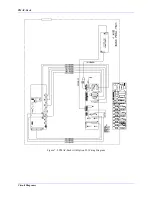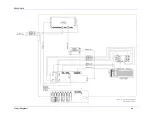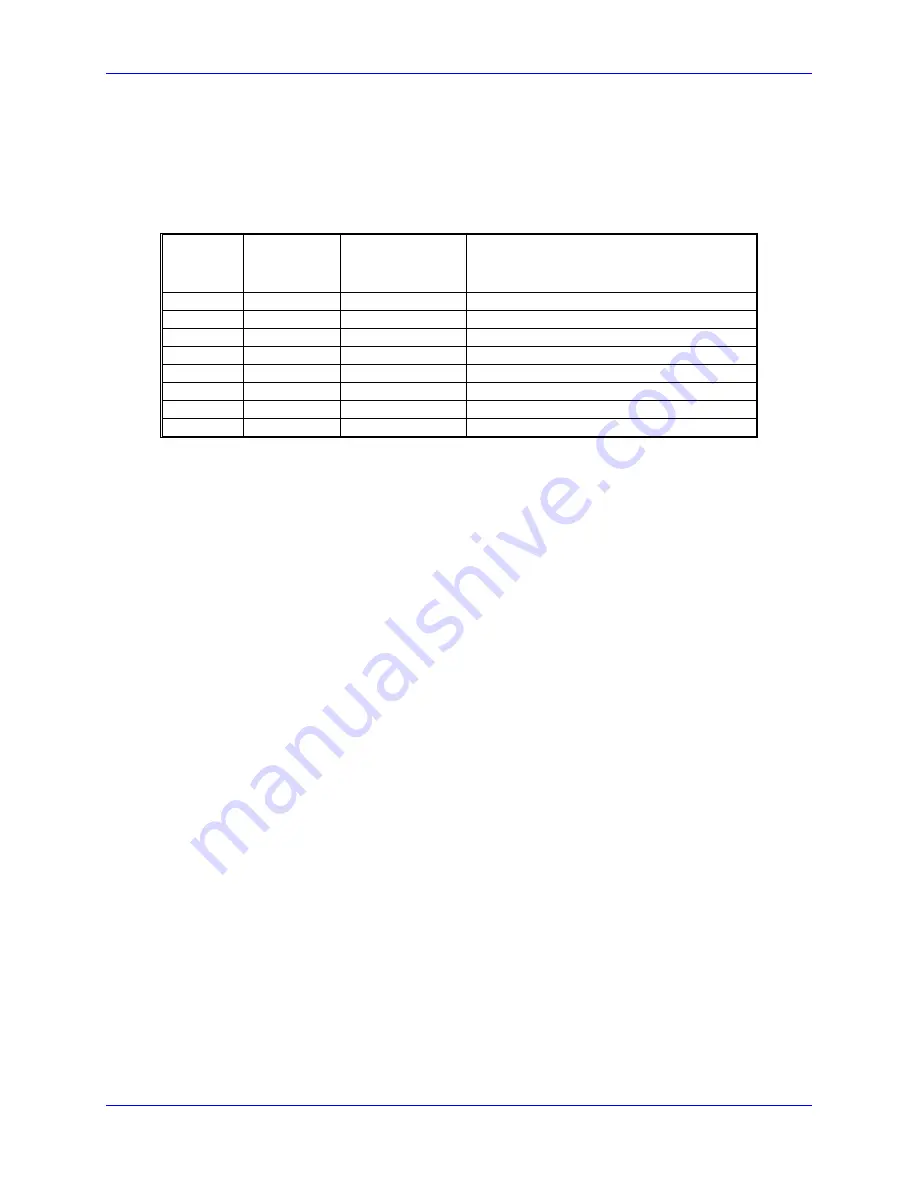
96
Acc-24E Acc-24EXP Expansion XP Pack
Encoder Conversion Table Setup
To read encoders interfaced into the Expansion Pack, PMAC’s encoder conversion table must be set up to
read and process the encoder signals. To set up the Encoder Conversion Table, use the PMAC
Executive’s menu-based encoder table setup, which is accessed from the
CONFIGURE
menu. For entries 5
through 8, change the
SOURCE ADDRESS
to encoders 9 through 12. When finished, your table should look
as follows:
Entry
Address
Y-Word
(Source
Address)
Conversion Method
1
Y:$720
$00C000
1/T extension of encoder 1 at $C000
2
Y:$721
$00C004
1/T extension of encoder 2 at $C004
3 Y:$722 $00C008
Q
4
Y:$723
$00C00C
1/T extension of encoder 4 at $C00C
5
Y:$724
$00C020
1/T extension of encoder 9 at $C020
6
Y:$725
$00C024
1/T extension of encoder 10 at $C024
7
Y:$726
$00C028
1/T extension of encoder 11 at $C028
8
Y:$727
$00C02C
1/T extension of encoder 12 at C02C
Once the encoder conversion table is set, the encoder setup for axes 5 through 8 is completed. The factory
default settings for Ix03, Ix04, and Ix05 will now apply for encoder-to-axis feedback mapping.
Motor Output Command Setup
The Ix02 variable in PMAC is used to tell PMAC where (what address) to map the output command for
motor x. The outputs for axes 5 through 8 must be mapped into DACs 9 through 12.
For non-commutated axes (
)
10V torque or velocity output commands) set:
•
I502 = $C023 (DAC 9)
•
I602 = $C022 (DAC 10)
•
I702 = $C02B (DAC 11)
•
I802 = $C02A (DAC 12)
For commutated axes (2 sinusoidal phase output commands per axis) set:
•
Ix02 = $C022 (DACs 9 and 10)
•
Ix02 = $02A (DACs 11 and 12)
Flag Input Command Setup
The Ix25 variable is used by PMAC to determine what set of inputs it will look to for motor x’s
overtravel limit switches, home flag, amplifier-fault flag, and amplifier enable output. Typically, these are
the flags associated with an encoder input; specifically those of the position feedback encoder for the
motor. It is necessary to reassign the Ix25 variables for motors 5 through 8 to correspond to the flag set
associated with encoders 9 through 12. Flag source address settings are as follows:
•
LIM9, HMFL 9,…$C020
•
LIM10, HMFL 10,…$C024
•
LIM11, HMFL11,…$C028
•
LIM12, HMFL12,…$C02C
Summary of Contents for PMAC Pack
Page 10: ...PMAC Pack Table of Contents vii ...
Page 11: ......
Page 16: ...PMAC Pack Overview 5 Figure 1 1 PMAC Pack Dimension ...
Page 27: ...PMAC Pack 16 Overview ...
Page 47: ...PMAC Pack 36 Getting Started ...
Page 51: ...PMAC Pack 40 Complying with European Community EMC Requirements ...
Page 53: ...PMAC Pack 42 PMACPack Custom Configuration Figure 4 1 PMAC Pack Disassembly ...
Page 70: ...PMAC Pack PMACPack Custom Configuration 59 Figure 4 4 PMAC Pack Assembly ...
Page 91: ...PMAC Pack 80 Circuit Diagrams Figure 7 2 Basic PMAC Pack Wiring Diagram ...
Page 92: ...PMAC Pack Circuit Diagrams Figure 7 3 PMAC Pack with Accessory 8D Option 2 Wiring Diagram ...
Page 93: ...PMAC Pack 82 Circuit Diagrams Figure 7 4 PMAC Pack with Accessory 8D Option 4A Wiring Diagram ...
Page 94: ...PMAC Pack Circuit Diagrams Figure 7 5 PMAC Pack with Option 9L Wiring Diagram ...
Page 95: ...PMAC Pack 84 Circuit Diagrams Figure 7 6 PMAC Pack with Accessory 28A Wiring Diagram ...
Page 96: ...PMAC Pack Circuit Diagrams Figure 7 7 PMAC Pack with Accessory 39 Wiring Diagram ...
Page 97: ...PMAC Pack 86 Circuit Diagrams ...
Page 98: ...PMAC Pack Circuit Diagrams 87 ...
Page 99: ...PMAC Pack 88 Circuit Diagrams ...
Page 100: ...PMAC Pack Circuit Diagrams 89 ...
Page 101: ...PMAC Pack 90 Circuit Diagrams ...
Page 103: ...92 Acc 24E Acc 24EXP Expansion XP Pack Figure 8 1 Expansion Pack Installation ...
Page 106: ...PMAC Pack Acc 24E Acc 24EXP Expansion XP Pack 95 Figure 8 3 PMAC Pack Assembly ...
Page 109: ...98 Acc 24E Acc 24EXP Expansion XP Pack ...