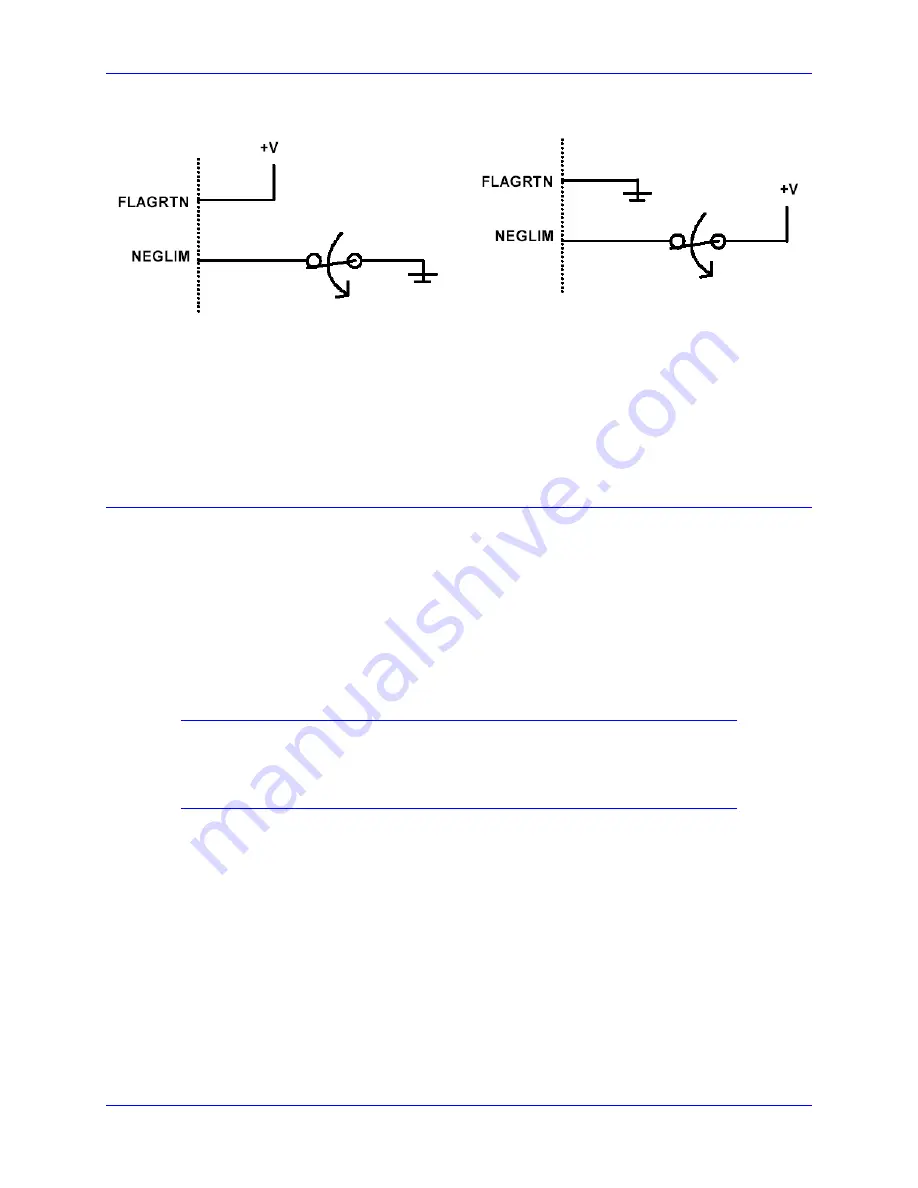
PMAC-Pack
Getting Started
25
Figure 2-4. Flag Input in A Sinking Configuration Figure 2-5. Flag Input in Sourcing Configuration
Home Flag Signal (Home)
As with the Limit inputs discussed above, a home switch can be wired between the Home Flag Input pin
(HOME is pin 5 of each “Flags” port) and Fault Return (FRET). The switch may be normally open or
normally closed; open is high (1), and closed is low (0). The polarity of the edge that causes the home
position capture is programmable with Encoder I-Variables 2 and 3 (I902 and I903 for HOME1). PMAC-
Pack’s HOME inputs may be wired as sinking or sourcing and support operation at 12 or 24 V DC.
Software Setup of the Controller
PMAC has a large set of Initialization parameters (I-variables) that determine the personality of the card
for a specific application. Many of these are used to configure a motor properly. Once set up, these
variables may be stored in nonvolatile EAROM memory (using the
SAVE
command) so the card is
always configured properly (PMAC loads the EAROM I-variable values into RAM on power-up).
Connect power to your PMAC-Pack only. (At this time, do not power your amplifiers.) Run your PMAC
Executive Program on the PC. The value of an I-variable may be queried simply by typing in the name of
the I-Variable. For instance, typing
I900<CR>
causes the value of the I900 to be returned. The value
may be changed by typing in the name, an equals sign, and the new value (e.g.
I900=3<CR>
).
Alternatively, you may use the I-variable pages (under the
Configuration
menu) to view and change these
variables in a more user-friendly fashion.
Note:
If you change any I-variables during this setup, you must use the SAVE command
before you power down or reset the card, or you will lose the changes that you
have made.
Summary of Contents for PMAC Pack
Page 10: ...PMAC Pack Table of Contents vii ...
Page 11: ......
Page 16: ...PMAC Pack Overview 5 Figure 1 1 PMAC Pack Dimension ...
Page 27: ...PMAC Pack 16 Overview ...
Page 47: ...PMAC Pack 36 Getting Started ...
Page 51: ...PMAC Pack 40 Complying with European Community EMC Requirements ...
Page 53: ...PMAC Pack 42 PMACPack Custom Configuration Figure 4 1 PMAC Pack Disassembly ...
Page 70: ...PMAC Pack PMACPack Custom Configuration 59 Figure 4 4 PMAC Pack Assembly ...
Page 91: ...PMAC Pack 80 Circuit Diagrams Figure 7 2 Basic PMAC Pack Wiring Diagram ...
Page 92: ...PMAC Pack Circuit Diagrams Figure 7 3 PMAC Pack with Accessory 8D Option 2 Wiring Diagram ...
Page 93: ...PMAC Pack 82 Circuit Diagrams Figure 7 4 PMAC Pack with Accessory 8D Option 4A Wiring Diagram ...
Page 94: ...PMAC Pack Circuit Diagrams Figure 7 5 PMAC Pack with Option 9L Wiring Diagram ...
Page 95: ...PMAC Pack 84 Circuit Diagrams Figure 7 6 PMAC Pack with Accessory 28A Wiring Diagram ...
Page 96: ...PMAC Pack Circuit Diagrams Figure 7 7 PMAC Pack with Accessory 39 Wiring Diagram ...
Page 97: ...PMAC Pack 86 Circuit Diagrams ...
Page 98: ...PMAC Pack Circuit Diagrams 87 ...
Page 99: ...PMAC Pack 88 Circuit Diagrams ...
Page 100: ...PMAC Pack Circuit Diagrams 89 ...
Page 101: ...PMAC Pack 90 Circuit Diagrams ...
Page 103: ...92 Acc 24E Acc 24EXP Expansion XP Pack Figure 8 1 Expansion Pack Installation ...
Page 106: ...PMAC Pack Acc 24E Acc 24EXP Expansion XP Pack 95 Figure 8 3 PMAC Pack Assembly ...
Page 109: ...98 Acc 24E Acc 24EXP Expansion XP Pack ...















































