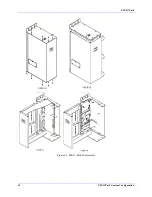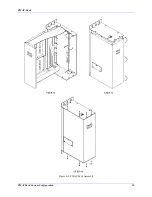PMAC-Pack
56
PMACPack Custom Configuration
E86: Host Interrupt Signal Select
This jumper works together with E55-E65 and E76-E84 to set the mapping of PMAC information to host
PC bus interrupt lines. (It is of no relevance to PMAC-Pack operation.)
Table 4-23. E87 - E88: Host-Supplied Analog Power Source Enable
E Point &
Physical Layout
Location Description
Default
E87
F4
E87 should be removed for normal operation of PMAC-
Pack with internal opto-isolated supplies. Jump pin 1 to
pin 2 to allow GND to come from bus or PMAC-Lite’s
TB1 port (ties +5 logic and
)
15 analog power supplies
together. Defeats OPTO coupling.
Note:
If E87 is changed, E88 and E85 must also be
changed.
Also, see E90.
No jumper
E88
F4
E88 should be removed for normal operation of PMAC-
Pack with internal opto-isolated supplies. Jump pin 1 to
pin 2 to allow -14V to come from bus or PMAC-Lite’s
TB1 port (ties +5 logic and
)
15 analog power supplies
together. Defeats OPTO coupling.
Note:
If E88 is changed, E85 andE87 must also be
changed.
Also, see E90.
No jumper
E89: Switch Pull-Up Enable
Table 4-24. E89: Amplifier-Supplied Switch Pull-Up Enable
E Point &
Physical Layout
Location Description
Default
E89
F3
Jump pin 1 to 2 to allow "A+15V/+V" on PMAC-LITE
J8 (JEQU) pin 9, to tie to "A+15V" on J11 (JMACH1)
pin 59.
This jumper must be installed to allow "A+15V" to
power the "OPTO" switch sensor inputs (including
limits) from the same OPTO-power supply that powers
the amplifier output stage.
Also see E90.
Jumper installed
E90: Host-Supplied Switch Pull-Up Enable
Table 4-25. E90: Host-Supplied Switch Pull-Up Enable
E Point &
Physical Layout
Location Description
Default
E90
C11
Jump pin 1-2 to allow PMAC-Pack internal supplies to
power "OPTO" switch sensor inputs (including limits).
Jump pin 2 to 3 to allow "+12V" from PC bus
connector P1-pin B09 to power "OPTO" switch sensor
inputs (including limits). Optical isolation is then lost.
See also E85, E87, E88 and PMAC opto-isolation
diagram.
1-2 Jumper installed
Summary of Contents for PMAC Pack
Page 10: ...PMAC Pack Table of Contents vii ...
Page 11: ......
Page 16: ...PMAC Pack Overview 5 Figure 1 1 PMAC Pack Dimension ...
Page 27: ...PMAC Pack 16 Overview ...
Page 47: ...PMAC Pack 36 Getting Started ...
Page 51: ...PMAC Pack 40 Complying with European Community EMC Requirements ...
Page 53: ...PMAC Pack 42 PMACPack Custom Configuration Figure 4 1 PMAC Pack Disassembly ...
Page 70: ...PMAC Pack PMACPack Custom Configuration 59 Figure 4 4 PMAC Pack Assembly ...
Page 91: ...PMAC Pack 80 Circuit Diagrams Figure 7 2 Basic PMAC Pack Wiring Diagram ...
Page 92: ...PMAC Pack Circuit Diagrams Figure 7 3 PMAC Pack with Accessory 8D Option 2 Wiring Diagram ...
Page 93: ...PMAC Pack 82 Circuit Diagrams Figure 7 4 PMAC Pack with Accessory 8D Option 4A Wiring Diagram ...
Page 94: ...PMAC Pack Circuit Diagrams Figure 7 5 PMAC Pack with Option 9L Wiring Diagram ...
Page 95: ...PMAC Pack 84 Circuit Diagrams Figure 7 6 PMAC Pack with Accessory 28A Wiring Diagram ...
Page 96: ...PMAC Pack Circuit Diagrams Figure 7 7 PMAC Pack with Accessory 39 Wiring Diagram ...
Page 97: ...PMAC Pack 86 Circuit Diagrams ...
Page 98: ...PMAC Pack Circuit Diagrams 87 ...
Page 99: ...PMAC Pack 88 Circuit Diagrams ...
Page 100: ...PMAC Pack Circuit Diagrams 89 ...
Page 101: ...PMAC Pack 90 Circuit Diagrams ...
Page 103: ...92 Acc 24E Acc 24EXP Expansion XP Pack Figure 8 1 Expansion Pack Installation ...
Page 106: ...PMAC Pack Acc 24E Acc 24EXP Expansion XP Pack 95 Figure 8 3 PMAC Pack Assembly ...
Page 109: ...98 Acc 24E Acc 24EXP Expansion XP Pack ...