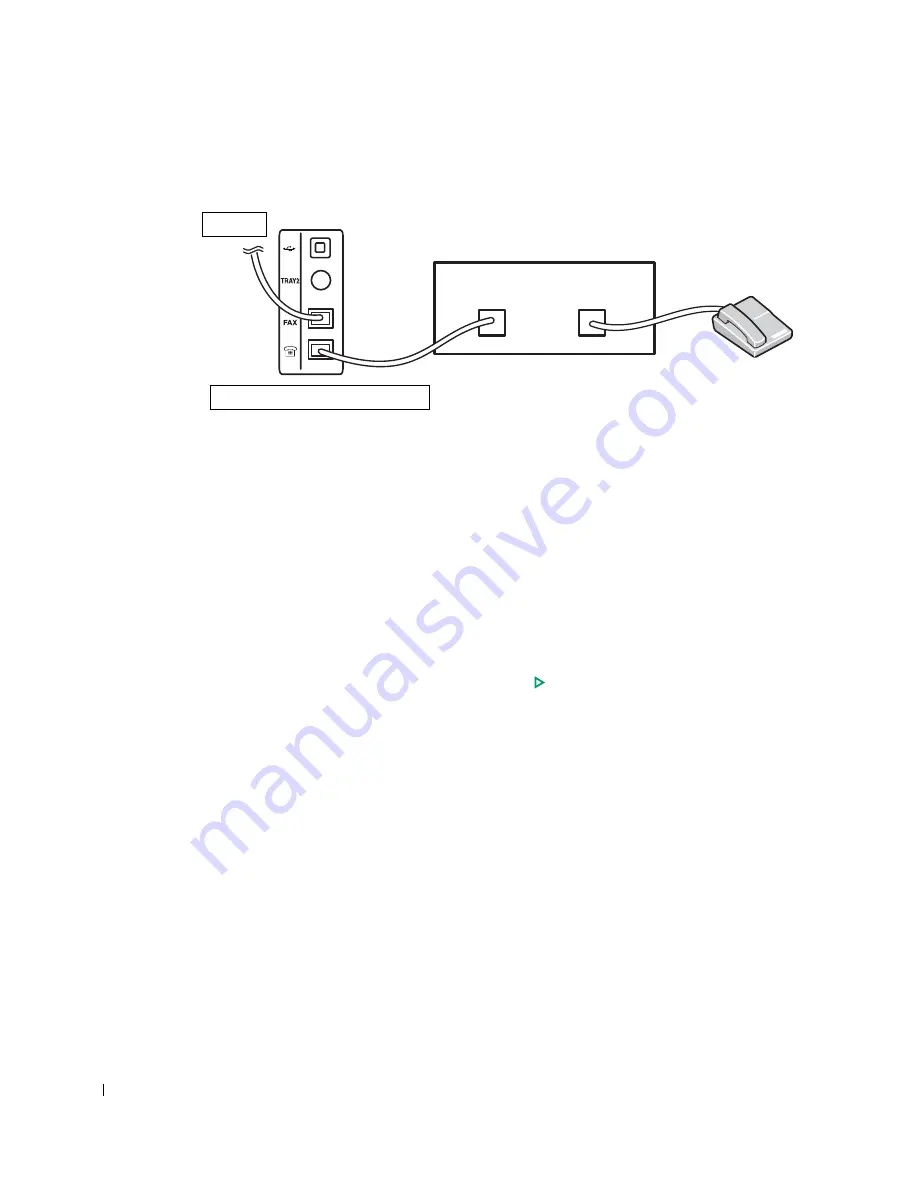
210
Using an Answering machine
You can connect a telephone answering device (TAD) directly to the back of your printer as
shown in Figure 1.
Set your printer to
Ans/Fax
mode and set the
Ring to Answer
to a digit greater than the Rings
to Answer setting for the TAD.
• When the TAD picks up the call, the printer monitors and takes the line if fax tones are
received and then starts receiving the fax.
• If the answering device is off, the printer automatically goes into Fax mode after a
predefined number of rings.
• If you answer the call and hear fax tones, the printer will answer the fax call if you
access
Fax
On Hook Dial
and press
Start
( ) and then hang up the receiver, or
press the remote receive code *9* and hang up the receiver.
Figure 1
Line
Dell 2355dn Laser MFP
Telephone Answering Device
Line
Phone
→
Summary of Contents for 2355 Mono Laser
Page 1: ...Dell 2355dn Laser MFP User s Guide ...
Page 17: ...16 ...
Page 31: ...30 4 Close the front cover ...
Page 72: ...71 5 Click Update Firmware ...
Page 99: ...98 ...
Page 127: ...126 ...
Page 181: ...180 ...
Page 213: ...212 ...
Page 214: ...Macintosh Installing Software for Macintosh Setting Up the Printer Printing Scanning ...






























