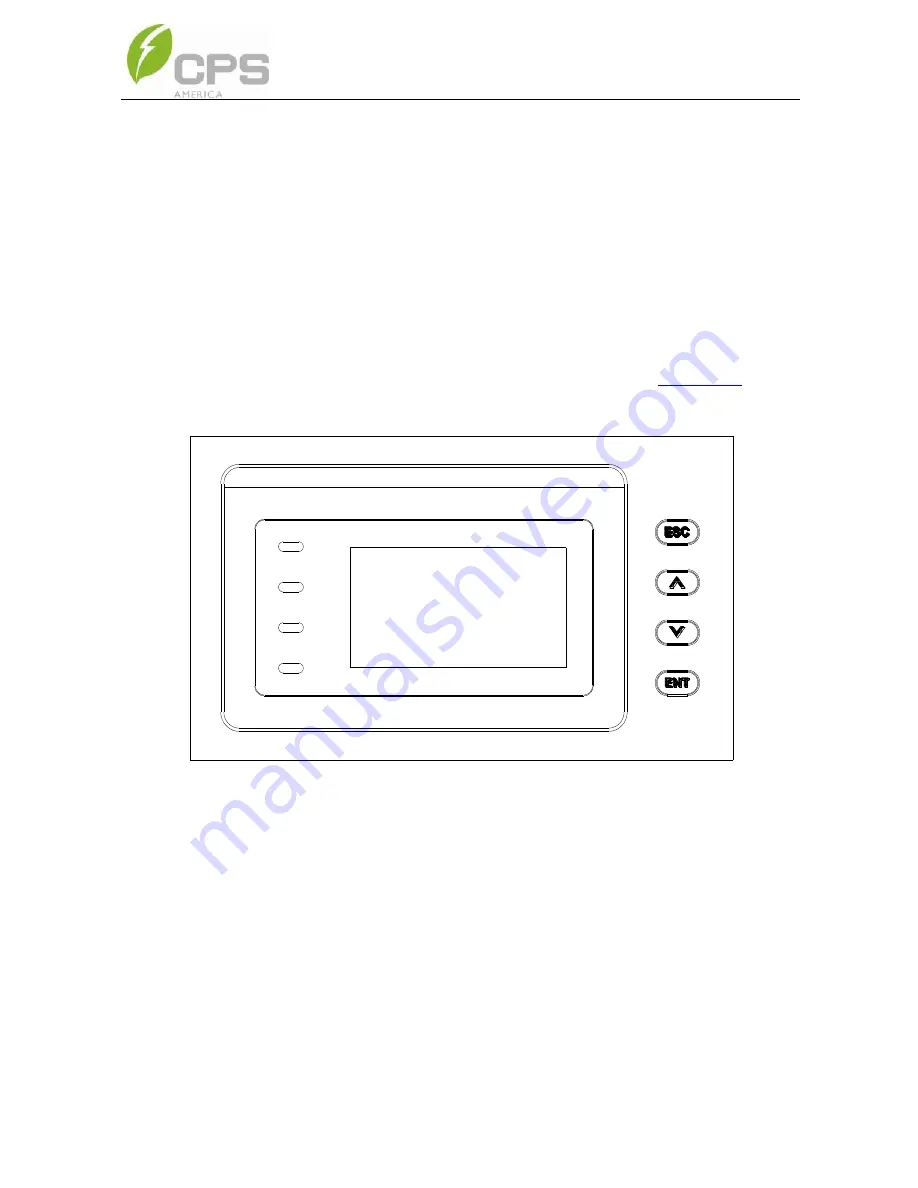
67
4. User Interface
This section is intended to orient the user with the inverter interface prior to
turning the system on and commissioning.
4.1
Description of LCD Panel
The
inverter’s LCD panel consists of the LCD screen, four LED status
indicator lights, a buzzer, and four user keys, as shown in
Figure 4-1
.
POWER
RUN
GRID
FAULT
Figure 4-1 LCD Panel
The LCD panel includes a screen-saver function to increase the service life of
the display. If there is no user activity or operation (key press) for greater than
1 minute, the display will enter the screen-saving mode to protect the screen
and prolong the service life.
During normal inverter operation, a key press or any warnings or system
faults that may occur will cause the LCD to exit screen-saver mode.
Interpretation for the indicator lights is shown in Table 4-1 and function of the
keys is shown in Table 4-2.
Summary of Contents for SCA50KTL-DO/US-480
Page 2: ......
Page 6: ......
Page 53: ...47 Figure 3 24 Bypass Terminal option installed within the Standard wirebox ...
Page 139: ...133 Figure 10 1 CPS SCA50KTL kW and kVA derating curves of PV input voltage ...
Page 140: ...134 Figure 10 2 CPS SCA60KTL kW and kVA derating curves of PV input voltage ...
Page 141: ...135 Figure 10 2 CPS SCA60KTL Reactive Power Capability ...
















































