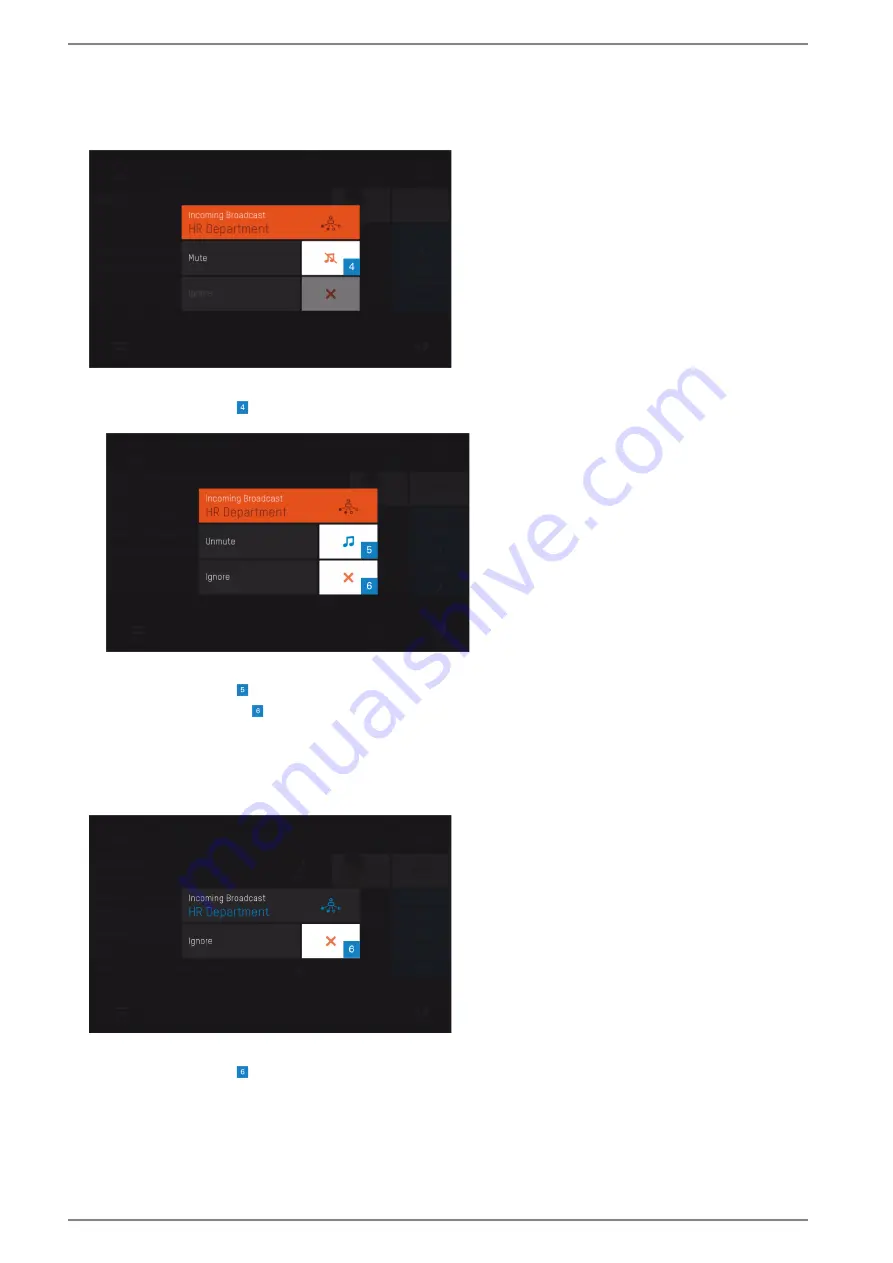
Program interface
Control Station Duetto
136
1.7/1217
Incoming broadcast with priority 1 or 2
During an active incoming broadcast with priority 1 or 2, the following screen appears:
Incoming broadcast with priority 1 or 2
Tap on the button to mute the broadcast. The following screen appears:
The broadcast must be muted first in order to cancel it prematurely
Tap on the button to unmute the broadcast (broadcast can be muted again),
or tap on the button to cancel the broadcast prematurely.
When the broadcast is terminated by the initiator, the screen will be closed automatically.
Incoming broadcast with priority 3 or higher
During an active incoming broadcast with priority 3 or higher, the following screen appears:
Incoming broadcast with priority 3 or higher
Tap on the button to cancel the broadcast prematurely.
When the broadcast is terminated by the initiator, the screen will be closed automatically.






























