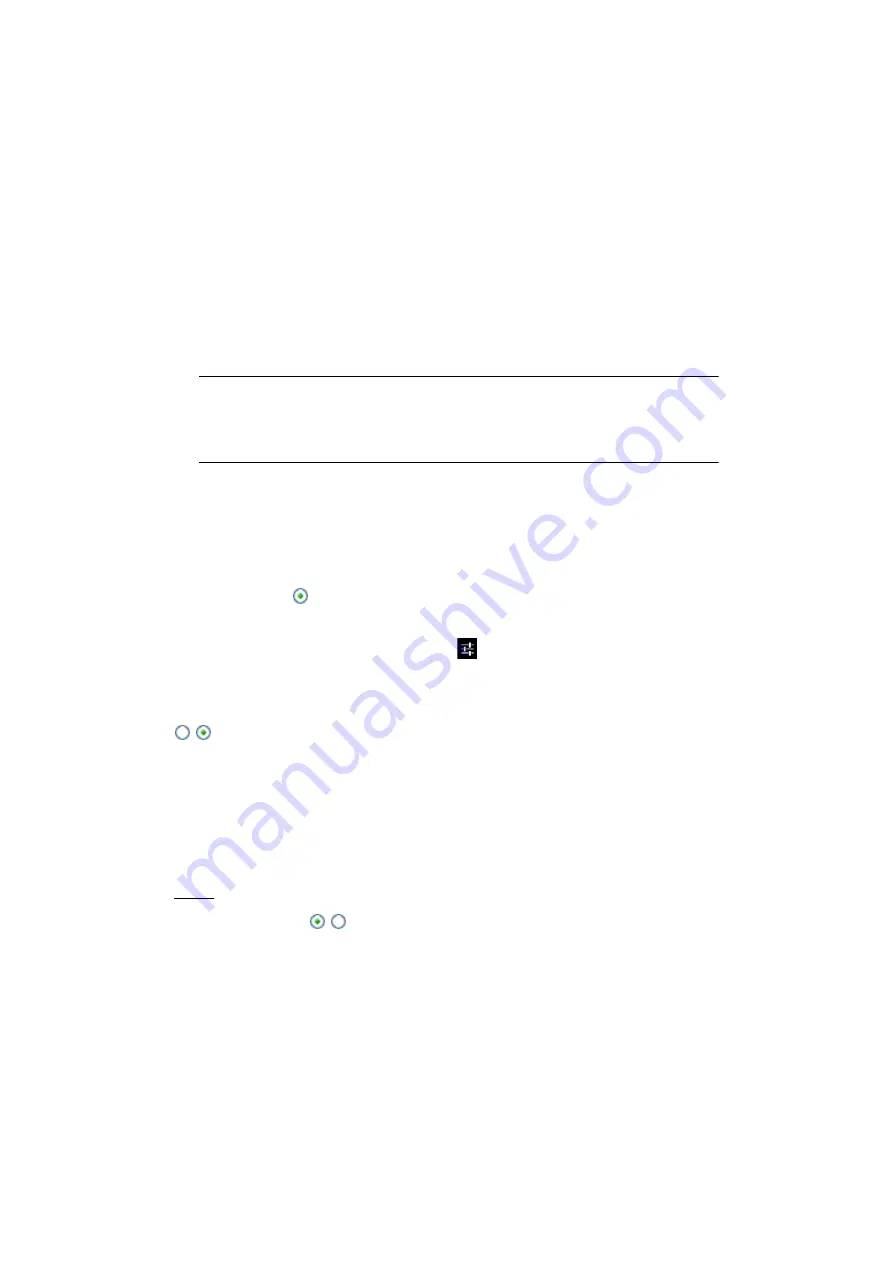
COMfortel 1400 IP/2600 IP/3600 IP - Firmware V2.8 - Advanced Information - V02 06/2017
541
Settings
Display
Sleep mode off
Requirements:
•
If a screen lock is configured: Knowlegde of the screen lock password
Notes:
The idle state is switched off automatically if, for example, an
incoming call is signalled, or if the alarm rings. If the screen lock is set,
the idle state is enabled again immediately after the event.
Press any key on the telephone (exception: function keys) and if necessary
enter the screen lock password.
Salvapantallas
Select the screen candy (e. g. clock or colours). For some screen candys,
additional settings can be made under
.
Tamaño de fuente
Select the font size (from small to huge).
More
Perfil de pantalla
(only COMfortel 1400 IP)
Select the display profile. The display profile can be configured to customise
the viewing angle of the display to make it easier to read if the device is
being used on a table or mounted on a wall.
















































