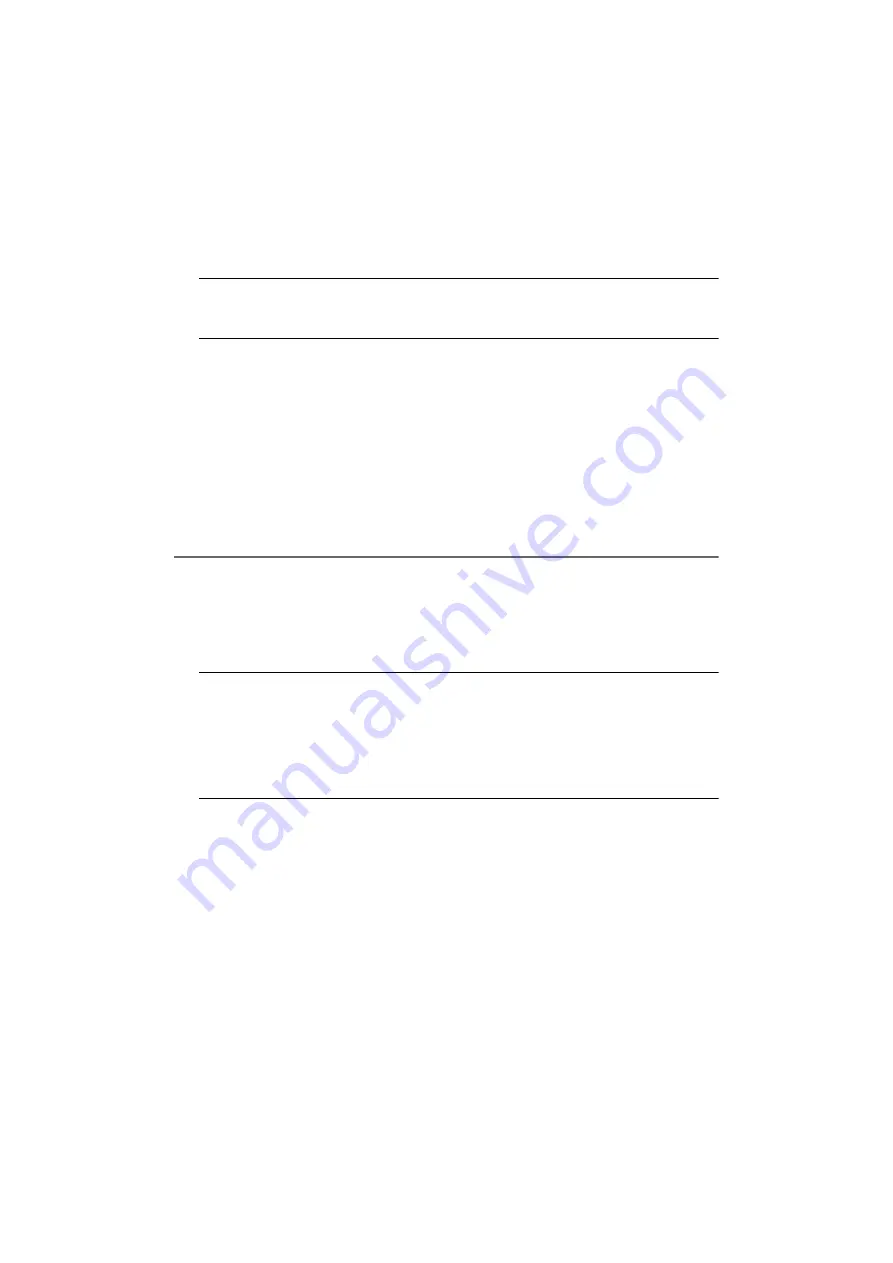
160
COMfortel 1400 IP/2600 IP/3600 IP - Firmware V2.8 - Advanced Information - V02 06/2017
Contacts and Phone Number Lists
Contacts
Note:
If you have already entered digits, the contacts and phone
numbers that include those digits are displayed.
2. Scroll to the contact or enter its first letter using the keypad.
3. Tap on the name of the contact.
4. Tap on the phone number you want.
Importing/Exporting Contacts
You can import contacts from a data storage device, export them to the data
storage device, or use apps to share them with other devices.
Notes:
Contacts will be imported/exported as business cards in vCard format.
You can also share individual contacts under
Contact/Telephone book
key > Contact name > Menu key > Compartir
.
Proceed as follows:
•
Using the telephone
















































