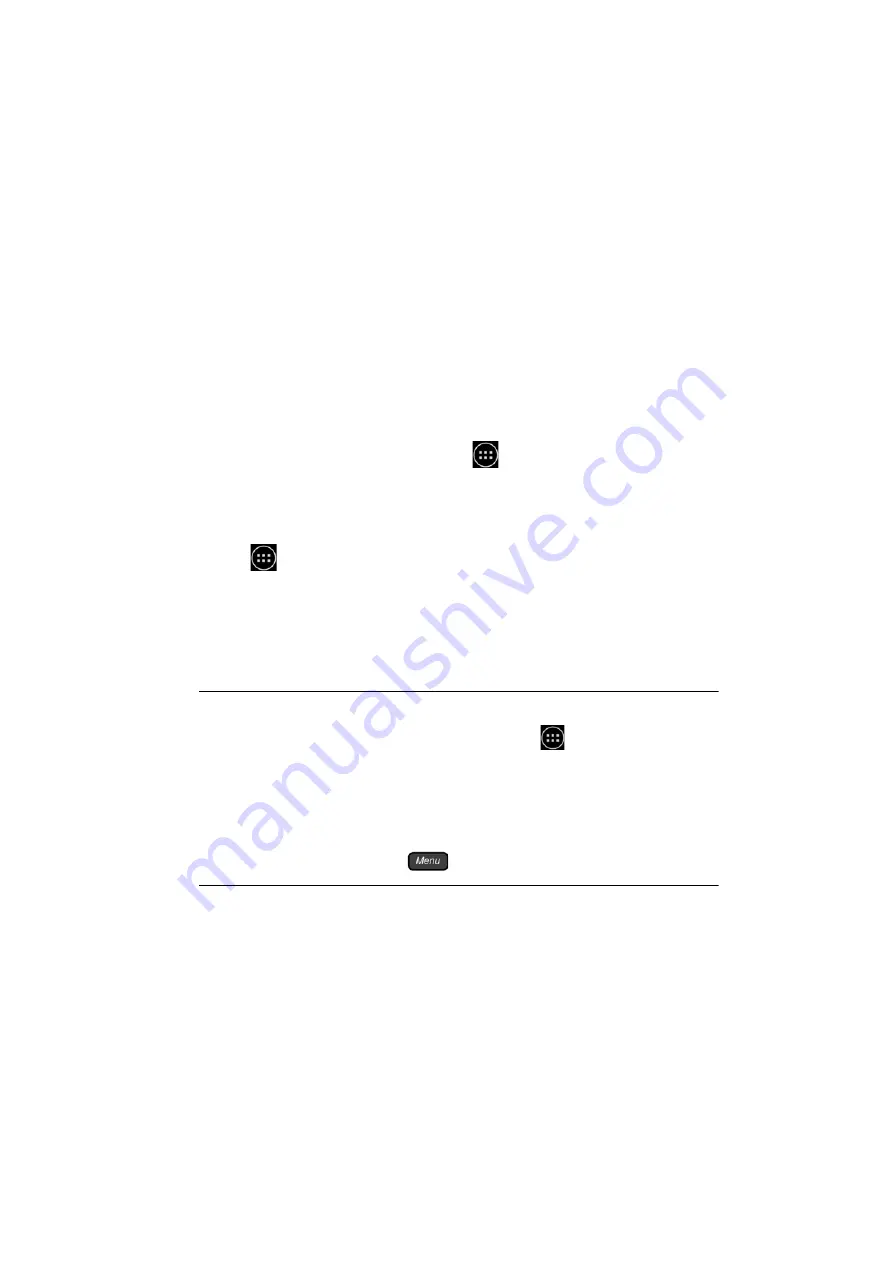
COMfortel 1400 IP/2600 IP/3600 IP - Firmware V2.8 - Advanced Information - V02 06/2017
349
Local Answering Machine
Answering Machine List
Proceed as follows:
•
Using the telephone (function key or
> Funciones > Abrir CA
)
Alternatively, proceed as follows:
1. Press
> Contestador automático
.
This displays the available lists (this function is skipped if the other lists
are empty).
2. Select the answering machine list.
Notes:
If you have enabled automatic playback under
> Ajustes >
COMfortel > Contestador automático
, the new recordings are played
back automatically, in sequence, after you open the answering machine
list. The latest recording is played first.
You can also enable or disable automatic playback from the answering
machine list by pressing the
Menu key
and tapping on
Ajustes
.
3. In the list field on the left, above the answering machine list, select one
of the following options:
Todas las grabaciones
: Displays all the entries saved in the answering
machine list.
red
(blinking)
New recordings are present.
red
No new messages are present. Only recordings that have
already been listened to are present.
LED signalling on the message key:






























