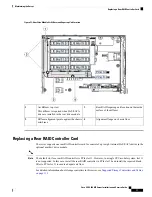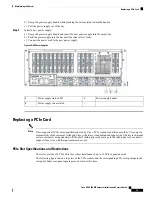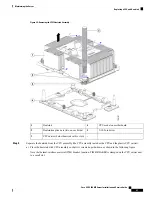Figure 36: Top View of Fan Module
Fan module fault LED
2
Fan module release latches
1
Replacing an Internal USB Drive
This section includes procedures for installing a USB drive and for enabling or disabling the internal USB
port.
Replacing a USB Drive
The server has one horizontal USB 2.0 socket on the motherboard.
We do not recommend that you hot-swap the internal USB drive while the server is powered on because of
the potential for data loss.
Caution
Step 1
Remove an existing internal USB drive:
a) Shut down and remove power from the server as described in
Shutting Down and Removing Power From the Server,
on page 35
.
b) Slide the server out the front of the rack far enough so that you can remove the top cover. You might have to detach
cables from the rear panel to provide clearance.
If you cannot safely view and access the component, remove the server from the rack.
Caution
Cisco UCS C480 M5 Server Installation and Service Guide
82
Maintaining the Server
Replacing an Internal USB Drive