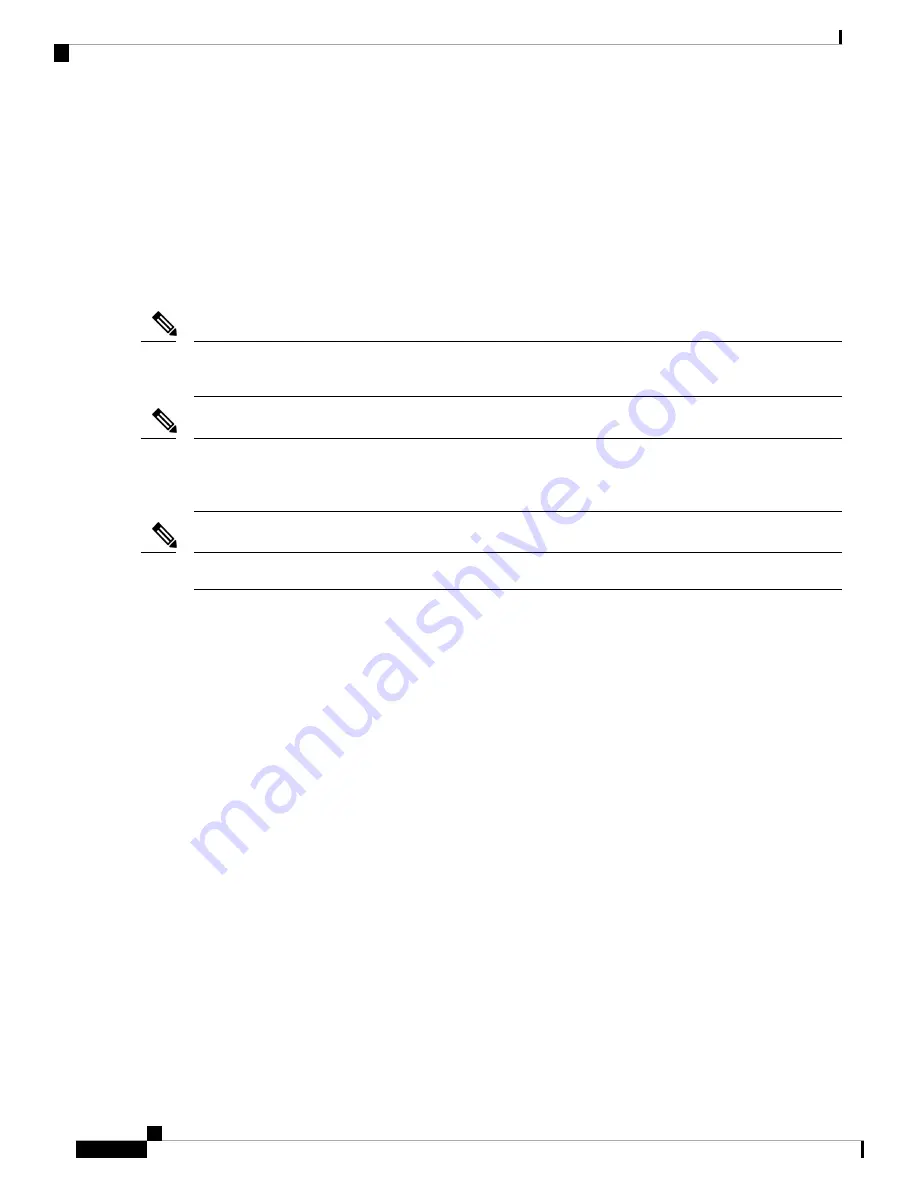
1.
Connect SAS/SATA cable A1 from the A1 card connector to the A1 auxiliary drive module connector.
2.
Connect SAS/SATA cable A2 from the A2 card connector to the A2 auxiliary drive module connector.
Embedded SATA RAID Controller
The server includes an embedded SATA MegaRAID controller that can be used to control internal SATA
M.2 drives. This controller supports RAID levels 0 and 1.
The VMware ESX/ESXi operating system is not supported with the embedded SATA MegaRAID controller
in SW RAID mode. You can use VMWare in AHCI mode.
Note
The Microsoft Windows Server 2016 Hyper-V hypervisor is supported for use with the embedded MegaRAID
controller in SW RAID mode, but all other hyperviors are not supported. All Hypervisors are supported in
AHCI mode.
Note
You cannot control the M.2 SATA SSDs in the server with a HW RAID controller.
Note
Embbeded SATA RAID Requirements
The embedded SATA RAID controller requires the following items:
• The embedded SATA RAID controller must be enabled in the server BIOS. If you ordered the server
with embedded SATA RAID, it is enabled at the factory.
• M.2 mini-storage module with two SATA M.2 SSDs.
• The software RAID controller requires UEFI boot mode; Legacy boot mode is not supported.
• (Optional) LSI MegaSR drivers for Windows or Linux.
• If you use an embedded RAID controller with Linux, both the pSATA and the sSATA controller must
be set to
LSI SW RAID
mode.
Embedded SATA RAID Controller Considerations
Note the following considerations:
• The default setting for this embedded controller hub is SATA RAID 0 and 1 support for two M.2 SATA
drives. The hub is divided into two SATA controllers that have different functions. See
Embedded SATA
RAID: Two SATA Controllers, on page 137
.
Cisco UCS C480 M5 Server Installation and Service Guide
136
Storage Controller Considerations
Embedded SATA RAID Controller
















































