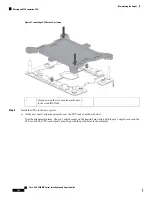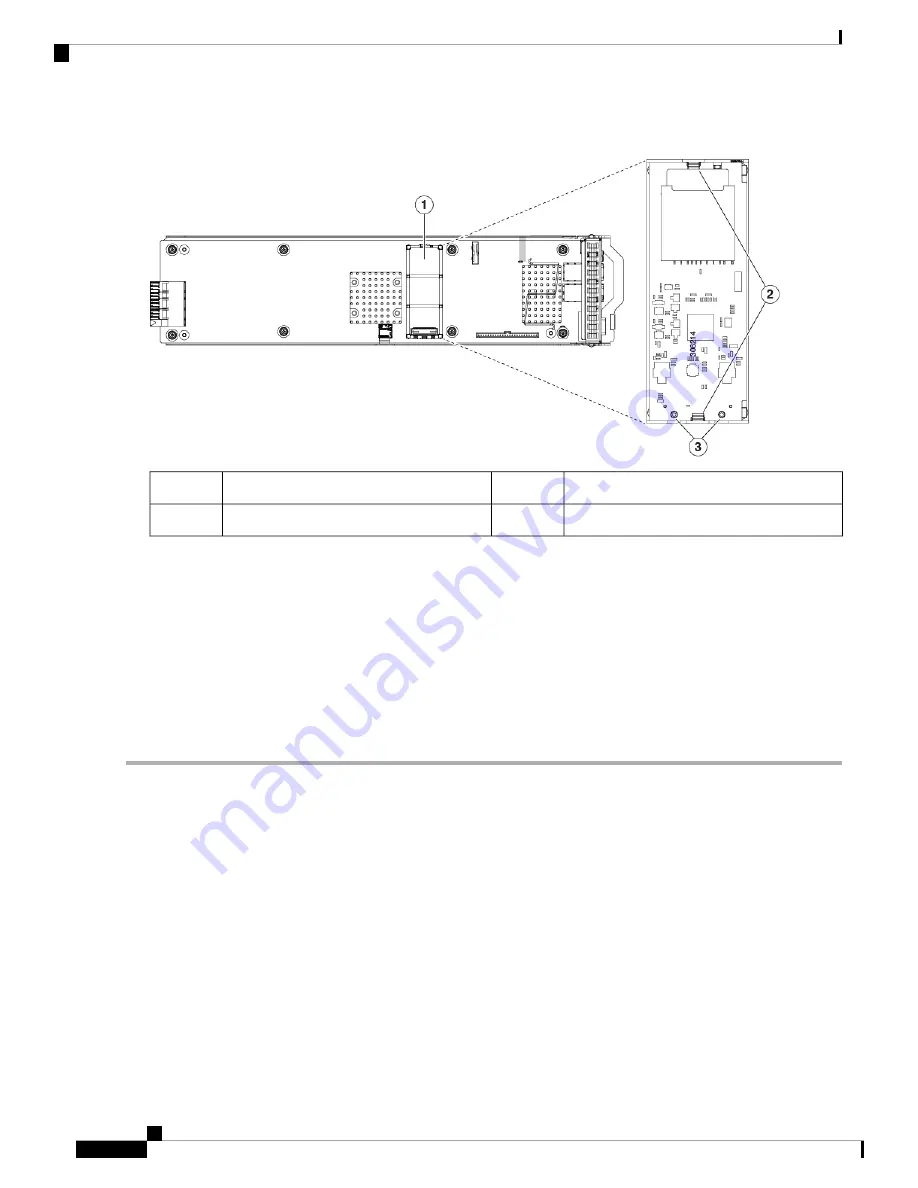
Figure 56: Mini-Storage Module Location on I/O Module Board
Alignment pegs
3
Location of socket on board
1
-
Securing clips
2
Step 5
Return the I/O module to the chassis:
a) With the ejector-handle open, align the I/O module with the empty bay.
b) Push the module into the bay until it engages with the midplane connector.
c) Hinge the ejector-handle down until it sits flat and its locking clip clicks. The module face mst be flush with the rear
panel of the chassis.
d) Reconnect cables to the ports on the I/O module.
Step 6
Reconnect power cords to all power supplies and then allow the server to boot to standby power mode (indicated when
the front panel Power button LED lights amber).
Step 7
Fully power on the server by pressing the Power button.
Replacing an SD Card in a Mini-Storage Carrier For SD
This topic describes how to remove and replace an SD card in a mini-storage carrier for SD (UCS-MSTOR-SD).
The carrier has one SD card socket on its top and one socket on its underside.
Population Rules For Mini-Storage SD Cards
• You can use one or two SD cards in the carrier.
• Dual SD cards can be configured in a RAID 1 array through the Cisco IMC interface.
• SD socket 1 is on the top side of the carrier; SD socket 2 is on the underside of the carrier (the same side
as the carrier's motherboard connector).
Cisco UCS C480 M5 Server Installation and Service Guide
116
Maintaining the Server
Replacing an SD Card in a Mini-Storage Carrier For SD