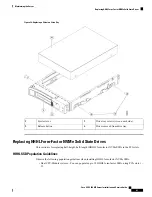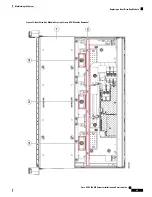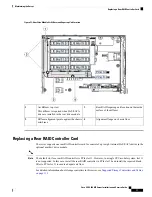Step 6
Replace the top cover to the server.
Step 7
Reconnect power cords to all power supplies and then allow the server to boot to standby power mode (indicated when
the front panel Power button LED lights amber).
Step 8
Fully power on the server by pressing the Power button.
Figure 31: Internal Rear Drive Module
Alignment flange on chassis floor
4
Air diffuser top view
This diffuser is required when SAS/SATA
drivs are installed in the rear drive module.
1
Two drive module securing screws
5
Diffuser alignment points against the chassis
mid-brace
2
-
Rear RAID supercap unit location on the
inside surface of the diffuser
3
Replacing an Air Diffuser on the Rear Drive Module
The air diffuser UCSC-BAFF-C480-M5 must be installed on the rear drive module when SAS/SATA hard
drives or solid state drives are installed. The diffuser includes a clip for the rear supercap unit on its inside
surface.
Cisco UCS C480 M5 Server Installation and Service Guide
73
Maintaining the Server
Replacing an Air Diffuser on the Rear Drive Module