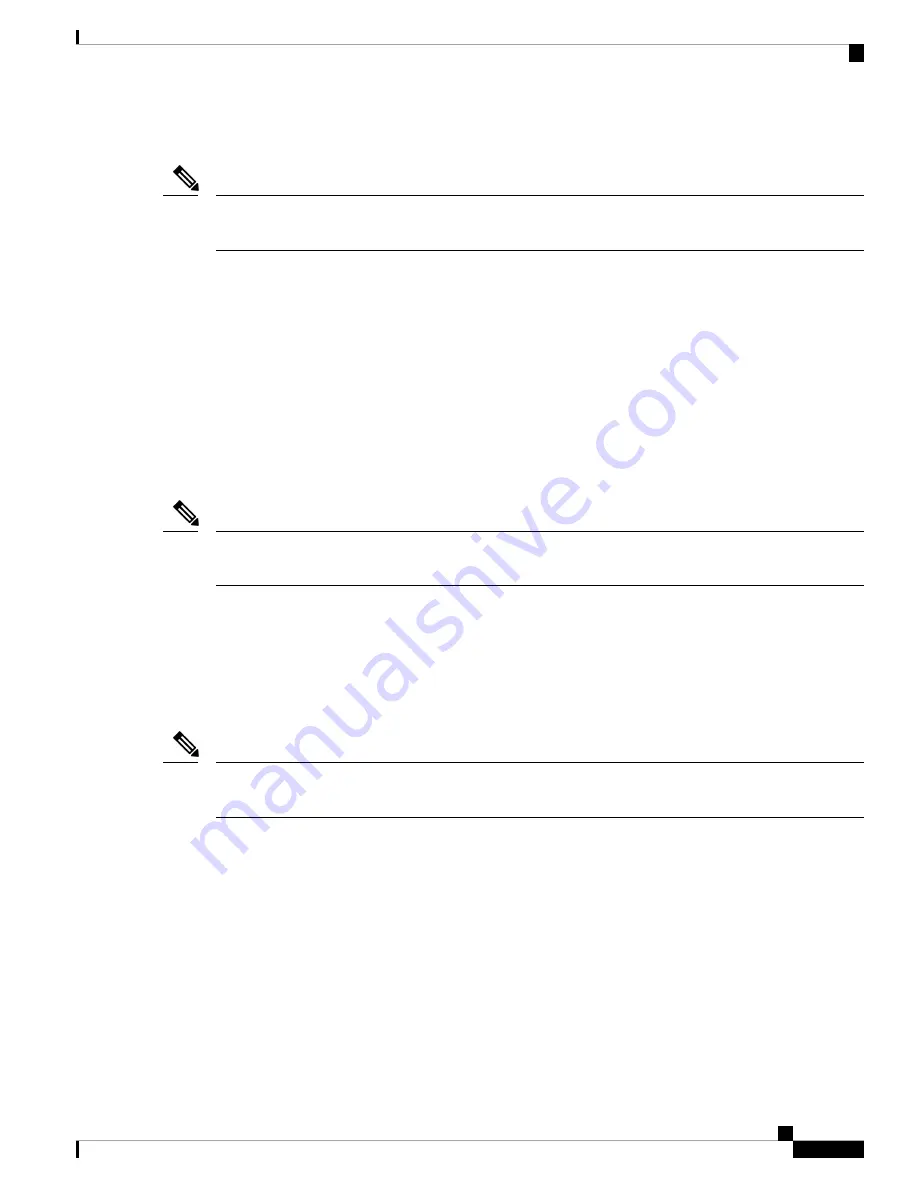
• Linux 32/64-bit shell (including Citrix XenServer dom0) (requires root permissions)
Consult NVIDIA product release notes for the latest information on compatibility with compute and graphic
modes.
Note
The gpumodeswitch utility supports the following commands:
•
--listgpumodes
Writes information to a log file named
listgpumodes.txt
in the current working directory.
•
--gpumode graphics
Switches to graphics mode. Switches mode of all supported GPUs in the server unless you specify
otherwise when prompted.
•
--gpumode compute
Switches to compute mode. Switches mode of all supported GPUs in the server unless you specify
otherwise when prompted.
After you switch GPU mode, reboot the server to ensure that the modified resources of the GPU are correctly
accounted for by any OS or hypervisor running on the server.
Note
Using gpumodeswitch
The command line utility
gpumodeswitch
can be run in the following environments:
• Windows 64-bit command prompt (requires administrator permissions)
• Linux 32/64-bit shell (including Citrix XenServer dom0) (requires root permissions)
Consult NVIDIA product release notes for the latest information on compatibility with compute and graphic
modes.
Note
The gpumodeswitch utility supports the following commands:
•
--listgpumodes
Writes information to a log file named
listgpumodes.txt
in the current working directory.
•
--gpumode graphics
Switches to graphics mode. Switches mode of all supported GPUs in the server unless you specify
otherwise when prompted.
•
--gpumode compute
Switches to compute mode. Switches mode of all supported GPUs in the server unless you specify
otherwise when prompted.
Cisco UCS C480 M5 Server Installation and Service Guide
157
GPU Card Installation
Using gpumodeswitch






































