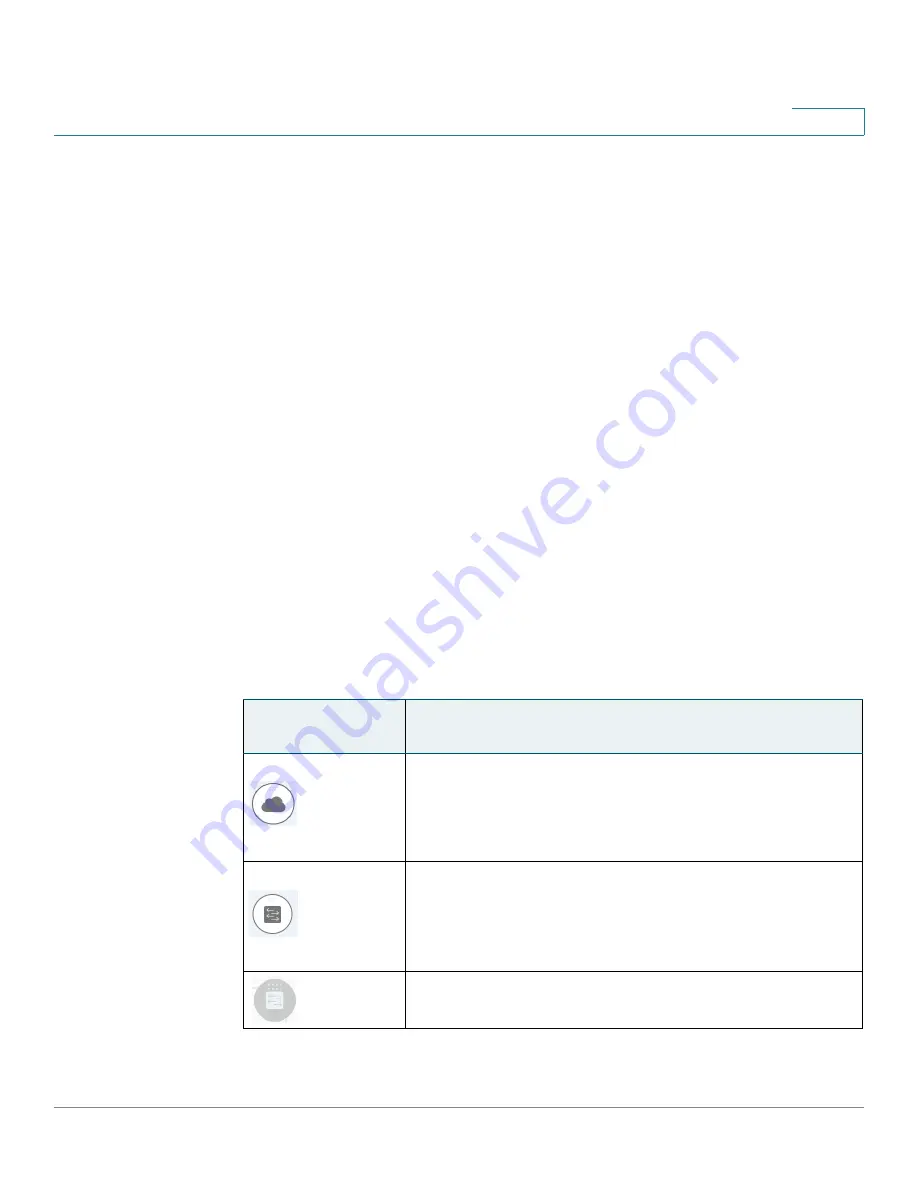
Smart Network Application (SNA)
SNA Graphics
Cisco Sx350, SG350X, SG350XG, Sx550X & SG550XG Series Managed Switches, Firmware Release 2.2.5.x
644
29
Operations, which do not change the settings of devices, are available regardless of the session
access mode.
SNA uses the same credentials as the web switch management application, and creates an
HTTP management session over which it works. The SNA session counts against the number
of possible concurrent web management sessions for the SNA manager along with active
regular web management sessions.
Session settings can be saved. See
SNA Graphics
The SNA feature is a graphical representation of the user network. When the main page of the
SNA is opened, the screen is divided into the following parts:
•
•
•
•
The SNA uses the following icons:
Table 1
Icon Descriptions
Icon
Description
Cloud
Backbone Device. The orange number is the number of notifications
existing for the device.
Offline Device (greyed out)
















































