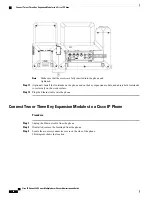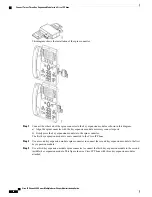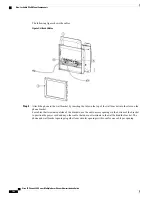This diagram shows the installation of the spine connector.
Step 7
Connect the other end of the spine connector to the key expansion module as shown in this diagram.
a) Align the spine connector with the key expansion module accessory connector ports.
b) Firmly press the key expansion module into the spine connector.
The first key expansion module is now connected to the Cisco IP Phone.
Step 8
Use a second key expansion module spine connector to connect the second key expansion module to the first
key expansion module.
Step 9
Use a third key expansion module spine connector to connect the third key expansion module to the second
(middle) key expansion module. This figure shows a Cisco IP Phone with three key expansion modules
attached.
Cisco IP Phone 8800 Series Multiplatform Phones Administration Guide
98
Connect Two or Three Key Expansion Modules to a Cisco IP Phone
Summary of Contents for 8851
Page 23: ...P A R T I About the Cisco IP Phone Technical Details page 9 Cisco IP Phone Hardware page 21 ...
Page 24: ......
Page 36: ...Cisco IP Phone 8800 Series Multiplatform Phones Administration Guide 20 USB Port Information ...
Page 48: ......
Page 98: ......
Page 136: ......
Page 168: ...Cisco IP Phone 8800 Series Multiplatform Phones Administration Guide 152 XML Services ...
Page 204: ...Cisco IP Phone 8800 Series Multiplatform Phones Administration Guide 188 Capture Packets ...
Page 210: ......