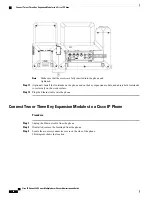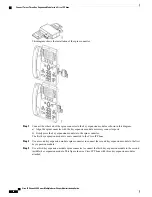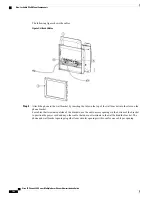Step 8
(Optional) Use a second key expansion module spine connector to connect the second key expansion module
to the first key expansion module.
Step 9
(Optional) Use a third key expansion module spine connector to connect the third key expansion module to
the second key expansion module.
Step 10
Use a screwdriver to fasten the screws into the phone.
This step ensures that the phone and key expansion module remain connected at all times. This diagram shows
the location of the screw holes on the phone and one key expansion module.
Cisco IP Phone 8800 Series Multiplatform Phones Administration Guide
95
Connect a Key Expansion Module to a Cisco IP Phone
Summary of Contents for 8851
Page 23: ...P A R T I About the Cisco IP Phone Technical Details page 9 Cisco IP Phone Hardware page 21 ...
Page 24: ......
Page 36: ...Cisco IP Phone 8800 Series Multiplatform Phones Administration Guide 20 USB Port Information ...
Page 48: ......
Page 98: ......
Page 136: ......
Page 168: ...Cisco IP Phone 8800 Series Multiplatform Phones Administration Guide 152 XML Services ...
Page 204: ...Cisco IP Phone 8800 Series Multiplatform Phones Administration Guide 188 Capture Packets ...
Page 210: ......