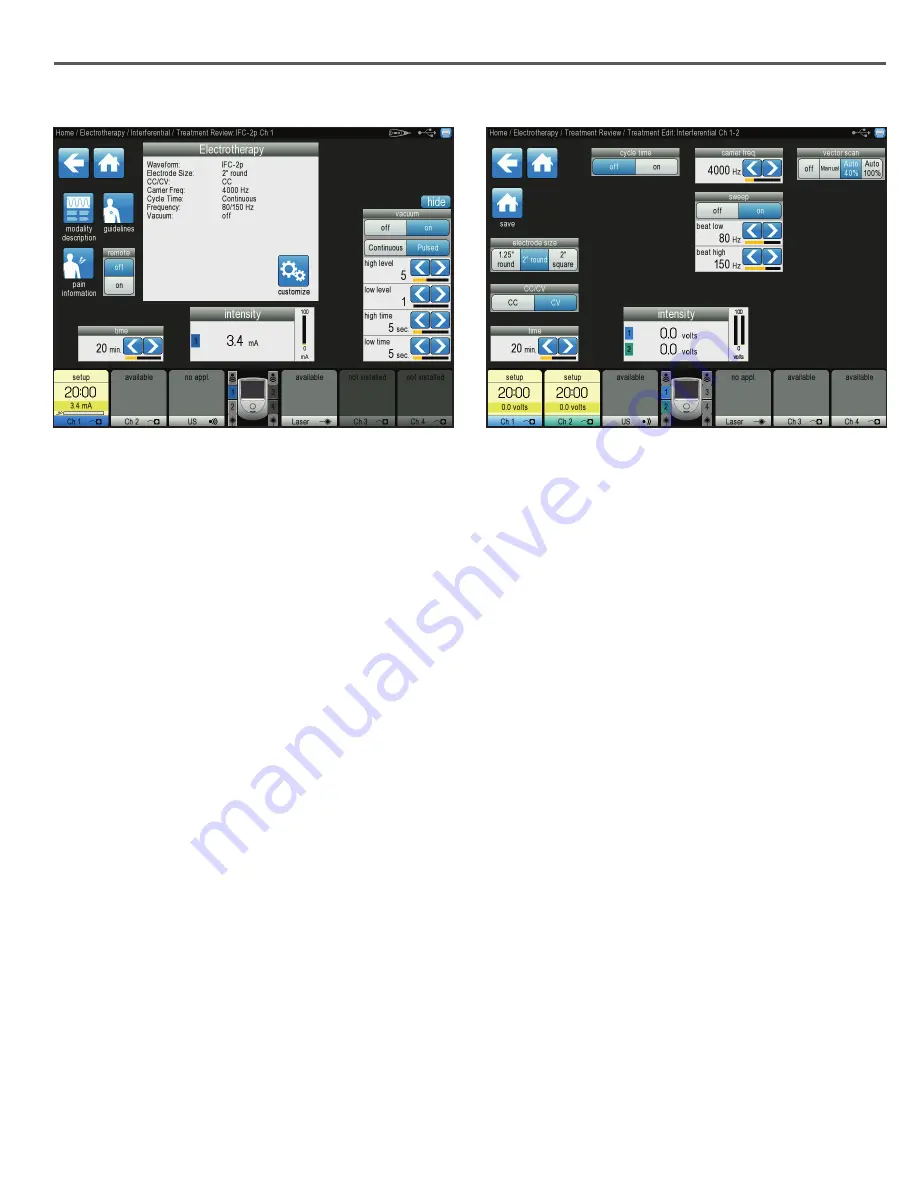
51
Intelect® Neo Clinical Therapy System
• To view information explaining the waveform, select
the Modality Description icon. Press the Up and Down
icons to view additional text. Press the Back Arrow
icon to return to the previous screen or the Home icon
to return to the Home screen.
• To view the most commonly used electrode
placement for the selected waveform, select the
Guidelines Icon. A picture will appear prompting you
to select the body part you wish to treat. Press the
Down icon to scroll through text. Press the Back icon
to return to the previous screen or the Home icon to
return to the Home screen.
• To customize waveform settings shown in the list
box, press the Customize icon located in the list box,
and the screen below will appear. Make the desired
changes and press the Back icon to return to the
previous screen, the Home icon to return to the home
screen, or the Save icon to save the customize settings.
Refer to the CUSTOM PROTOCOLS section for detailed
instructions for saving customized settings.
• To set pain information for the treatment, select the
Pain Information icon. At this screen, you can do the
following:
- Map electrode placement by dragging the
electrodes to their appropriate locations on the
body and selecting either front, back, left, or right
side
- Map pain information by touching the body area
in the list box
ELECTROTHERAPY OPERATION
(
CONTINUED
)
OPERATION
- Edit pain scale information by pressing the Edit
Pain Scale icon. Press the Up and Down arrows
until pain is properly gauged. Press the Back
Arrow icon to return to the previous screen or the
Home icon to return to the Home screen.
5. If desired, connect optional Remote Control to device.
6. Use the Intensity dial to set therapy intensity:
• Clockwise - Increases Intensity
• Counterclockwise - Decreases Intensity
7. Press the Start button to begin therapy, the Pause
button to pause treatment, or the Stop button to
terminate the treatment.
NOTE:
To make setting adjustments during therapy,
press the Customize icon or adjust intensity using the
intensity knob.
8. When treatment has completed, the Treatment
Summary screen will appear with the following
options:
- Save therapy information to USB Flash drive by
inserting a USB Flash drive into the device and
pressing the Save to USB Flash Drive icon.
- Repeat the treatment by pressing the Run This
Treatment icon.
- Save the treatment protocol by pressing the Save
Protocol icon. Refer to the CUSTOM PROTOCOLS
section for detailed instructions on customized
settings.






























