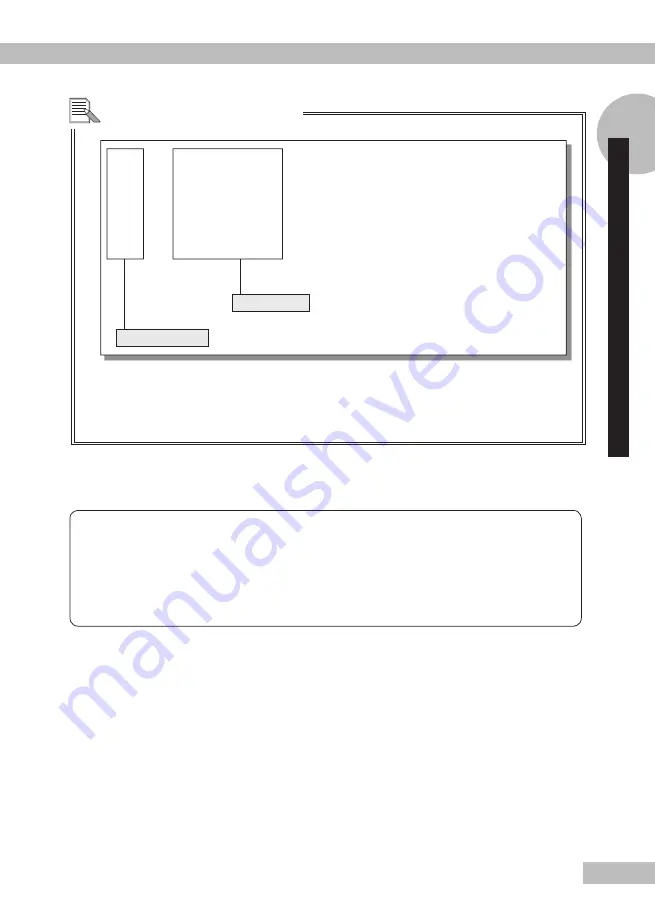
Frame number
File name ,0
79
Reference 3
Serial control
ContentFrame.idx
Sample
1 file-01.m2t,0
1000 file-01_stop.m2t,0
1001 file-02.m2t,0
2000 file-02_stop.m2t,0
2501 file-03.m2t,0
2800 file-03_stop.m2t,0
* With serial controls, because the contents will be played in ascending
alphabetical order in accordance with the file name, frame numbers must
be assigned consistently with the ascending alphabetical order of file
names.
Also note that, in the above example, the following six content files must be
placed in the [serial] folder.
file-01.m2t
#Content that substitutes for frames 1 to 1000.
file-02.m2t
#Content that substitutes for frames 1001 to 2000.
file-03.m2t
#Content that substitutes for frames 2501 to 2800.
file-01_stop.m2t
#Dummy file 1 for specifying the stopping frame.
file-02_stop.m2t
#Dummy file 2 for specifying the stopping frame.
file-03_stop.m2t
#Dummy file 3 for specifying the stopping frame.
* For dummy files that specify the stopping frame, place MPEG2 files in the folder. (In this
example, 3 files are required.)
Summary of Contents for HDMA-4000
Page 1: ...HDMA 4000 User Guide Engineered by Canopus Co Ltd...
Page 16: ...Chapter 1 16...
Page 32: ...Chapter 3 32 6 Click X Uninstallation is completed...
Page 51: ...HDMA 4000 Contents update Contents update Reference 1 Reference 1...
Page 71: ...HDMA 4000 Serial control Serial control Reference 3 Reference 3...
Page 88: ...Reference 3 88...
Page 124: ...Reference 4 124...
Page 130: ...Reference 5 130...
Page 131: ...HDMA 4000 Appendix Appendix...
















































