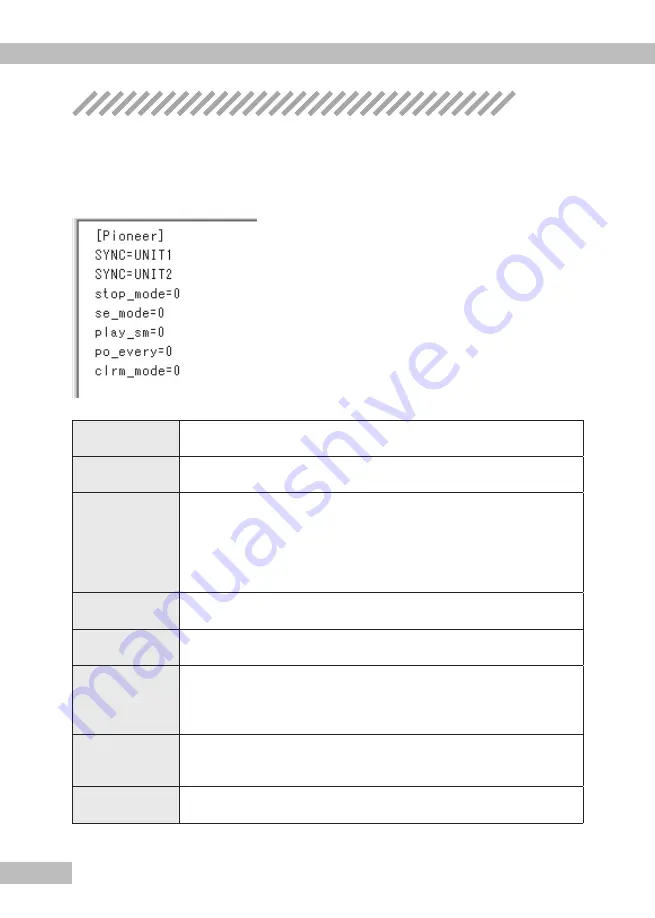
Reference 3
76
Changing serial control settings and the sync unit list
Changing serial control settings and the sync unit list
To change the HDMA-4000 operations to a specific command, create the following
settings file [psctl.conf] in the [serial] folder and reboot the HDMA-4000 unit.
* For a sample of [psctl.conf], see the [Serial contents] folder on the product’s CD-ROM.
- psctl.conf example
SYNC
Lists the HDMA-4000Sync host name to synchronize. Required
to execute synchronized playback with multiple units.
stop_mode
0 Stops with the final image displayed.
1 Stops with a blank screen displayed.
se_mode
0 When the adrsSE command is executed, stops with the first
image displayed.
1 When the adrsSE command is executed, stops with a blank
screen displayed. (Playback will not start internally.)
* In sync mode, regardless of this setting, stops with the first image
displayed.
clrm_mode
0 Clears repeat mode with the CL command.
1 Does not clear repeat mode with the CL command.
play_sm
0 In adrsPL, does not return R until stopped.
1 Immediately returns R even in adrsPL.
po_every
0 When 0PO/1PO is the same as the current state, only returns
R.
1 Regardless of the current state, executes the change at 0PO/
1PO.
drive_ext
0 To use a USB, NAS Drive, use the root (/) directory.
1 To use a USB, NAS Drive, use the /serial directory of the
drive.
cmdqi_ext
0 Returns the IP address to the ?I command.
1 An error occurs.
*When this setting’s value is not defined, it will be set to 0.
Summary of Contents for HDMA-4000
Page 1: ...HDMA 4000 User Guide Engineered by Canopus Co Ltd...
Page 16: ...Chapter 1 16...
Page 32: ...Chapter 3 32 6 Click X Uninstallation is completed...
Page 51: ...HDMA 4000 Contents update Contents update Reference 1 Reference 1...
Page 71: ...HDMA 4000 Serial control Serial control Reference 3 Reference 3...
Page 88: ...Reference 3 88...
Page 124: ...Reference 4 124...
Page 130: ...Reference 5 130...
Page 131: ...HDMA 4000 Appendix Appendix...
















































