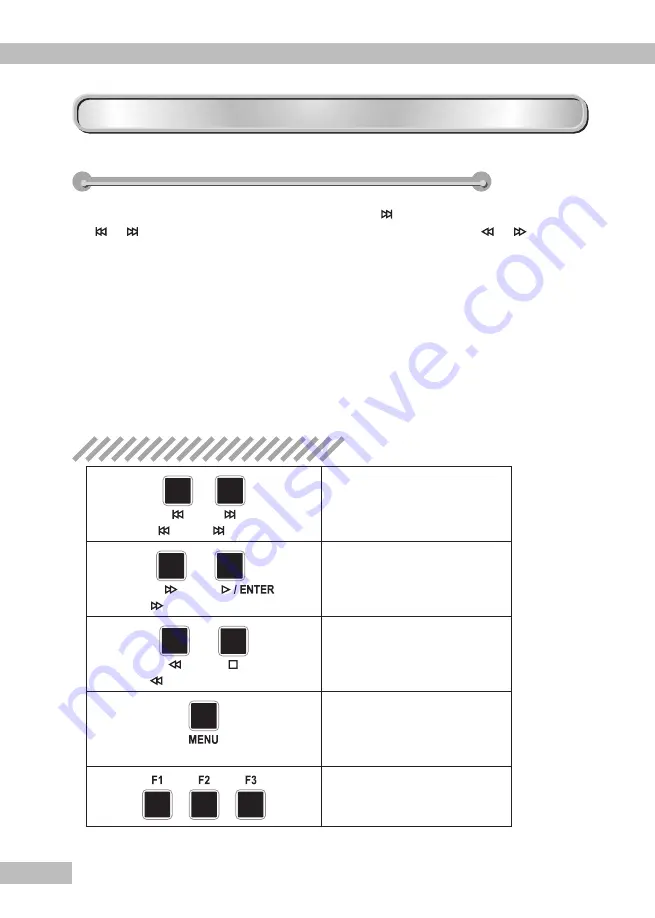
Reference 4
90
Setup using the front panel
Setup using the front panel
Settings menu
Settings menu
Enter the settings menu with the MENU key or the key . Choose a setting by using
the or key of the Select keys. Configure settings by using the
or
key.
* The system may have to be restarted for some settings to take effect.
1.VIDEO ......................... Specifies the video format.
2.NETWORK .................. Configures the network settings.
3.SYSTEM
..................... Configures date/time, remote control ID and LCD
information settings.
4.CONTENTS DRIVE .... Specifies the default content settings.
5.INFORMATION .......... Displays system information.
6.SHUTDOWN .............. Shuts down or restarts the HDMA-4000.
Key operations in setting menu
Key operations in setting menu
key key
Selects setting.
or
key ENTER key
Adopts the setting.
or
key Cancel key
Cancels the setting.
MENU Key
Exits the settings menu.
Not used.
Summary of Contents for HDMA-4000
Page 1: ...HDMA 4000 User Guide Engineered by Canopus Co Ltd...
Page 16: ...Chapter 1 16...
Page 32: ...Chapter 3 32 6 Click X Uninstallation is completed...
Page 51: ...HDMA 4000 Contents update Contents update Reference 1 Reference 1...
Page 71: ...HDMA 4000 Serial control Serial control Reference 3 Reference 3...
Page 88: ...Reference 3 88...
Page 124: ...Reference 4 124...
Page 130: ...Reference 5 130...
Page 131: ...HDMA 4000 Appendix Appendix...






























