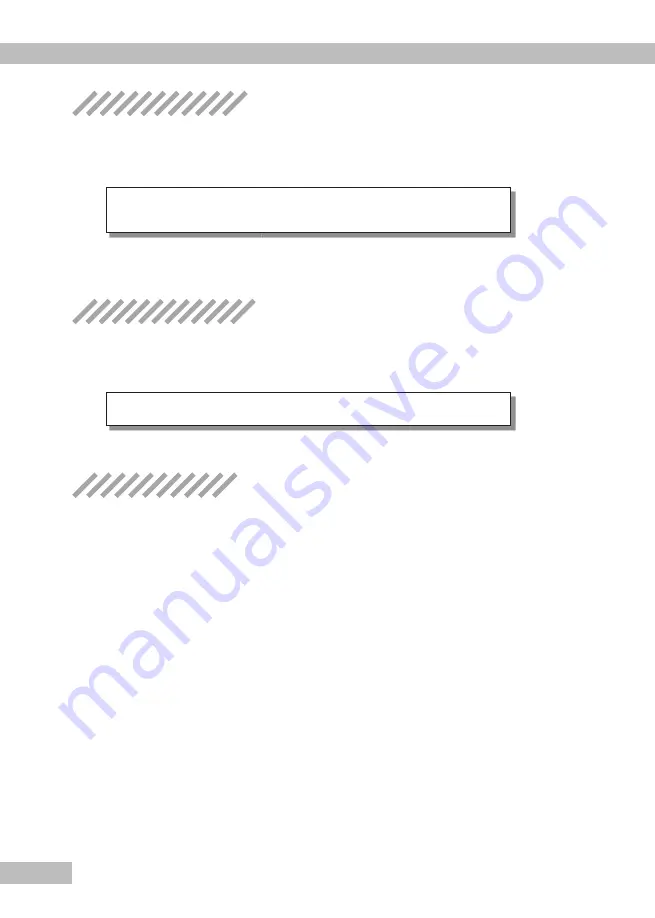
Reference 4
122
Firmware recovery
Firmware recovery
Recovers the firmware.
(1) To recover the firmware, enter the following:
[root@polaris /tmp]# tar zxvf maintenance.tgz
[root@polaris /tmp]# ./up
* Do not perform any operations until [root@POLARIS /tmp]# is displayed again.
Restart HDMA-4000
Restart HDMA-4000
Restarts HDMA-4000.
(1) To restart HDMA-4000, enter the following:
[root@polaris /tmp]# reboot
Firmware Update
Firmware Update
Re-update the firmware using the standard method.
Summary of Contents for HDMA-4000
Page 1: ...HDMA 4000 User Guide Engineered by Canopus Co Ltd...
Page 16: ...Chapter 1 16...
Page 32: ...Chapter 3 32 6 Click X Uninstallation is completed...
Page 51: ...HDMA 4000 Contents update Contents update Reference 1 Reference 1...
Page 71: ...HDMA 4000 Serial control Serial control Reference 3 Reference 3...
Page 88: ...Reference 3 88...
Page 124: ...Reference 4 124...
Page 130: ...Reference 5 130...
Page 131: ...HDMA 4000 Appendix Appendix...
















































