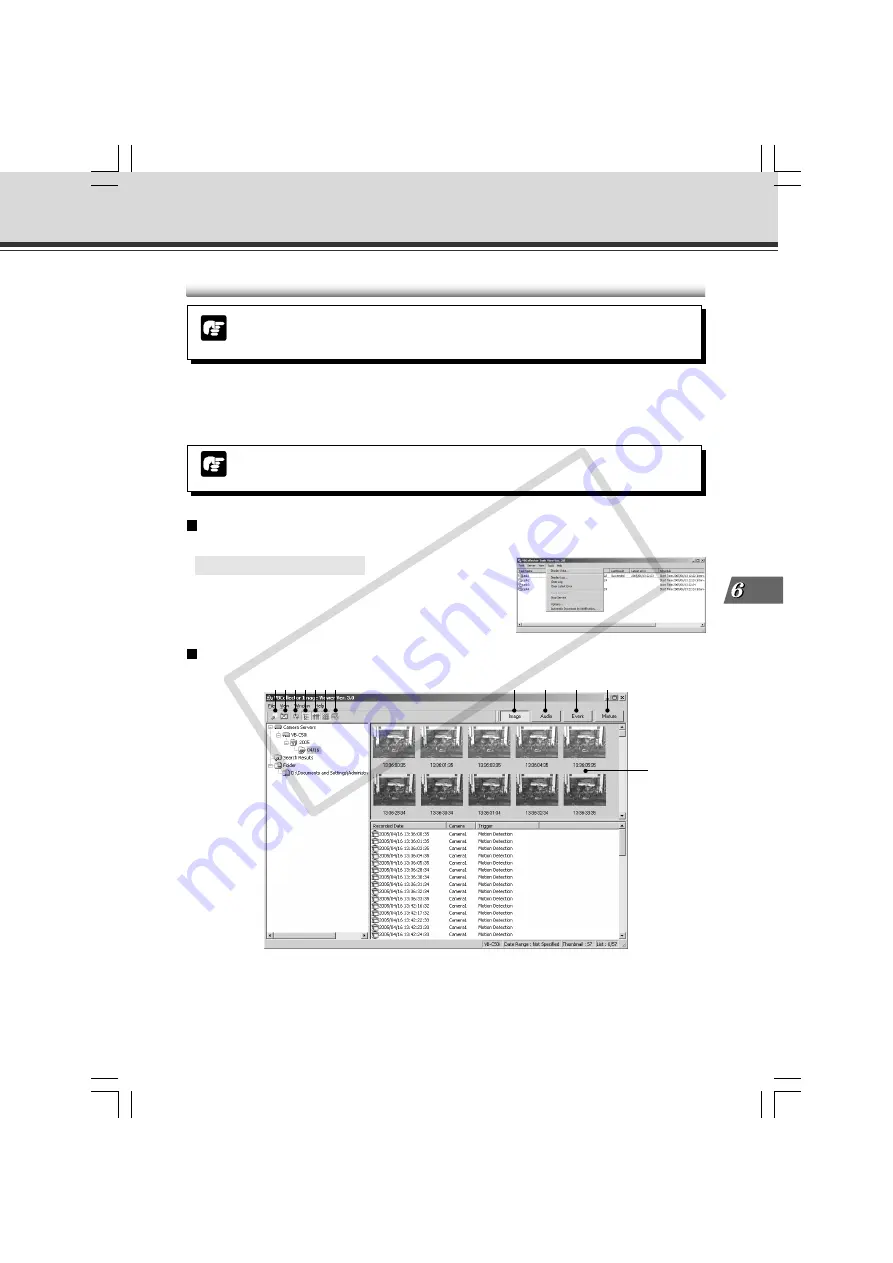
6-23
Using the Picture Recor
ding Function
q
“Search data” button
Searches for data on the camera server according to the date/time, camera or trigger.
w
“Delete data” button
Deletes the selected data.
e
“Refresh” button
Updates the contents of the screen to show the latest information.
Viewing Recorded Images and Playing Back Recorded Audio
Launch the VBCollector Image Viewer
○ ○ ○ ○ ○ ○ ○
To Launch the Image Viewer
1. Choose “Display Data” from the “Tools”
menu bar.
VBCollector Image Viewer Window Details
Using VBCollector
qwertyu
Note
Playback of recorded images and audio is not synchronized.
i o !0 !1
!3
!4
!2
Data downloaded according to the task schedule is saved in the folders specified in the “Server
Information”. You can use simple procedures in VBCollector to view the recorded images, play
back audio and for other tasks such as playing images and sounds as animations, viewing detailed
information and performing filtered searches.
Note
Playing back of recorded audio can only be used with two particular models of the
VB-C50i/VB-C50iR (
→
P.iii).
006-VBC50i-E-US
06.7.6, 11:40 AM
23
CO
PY






























