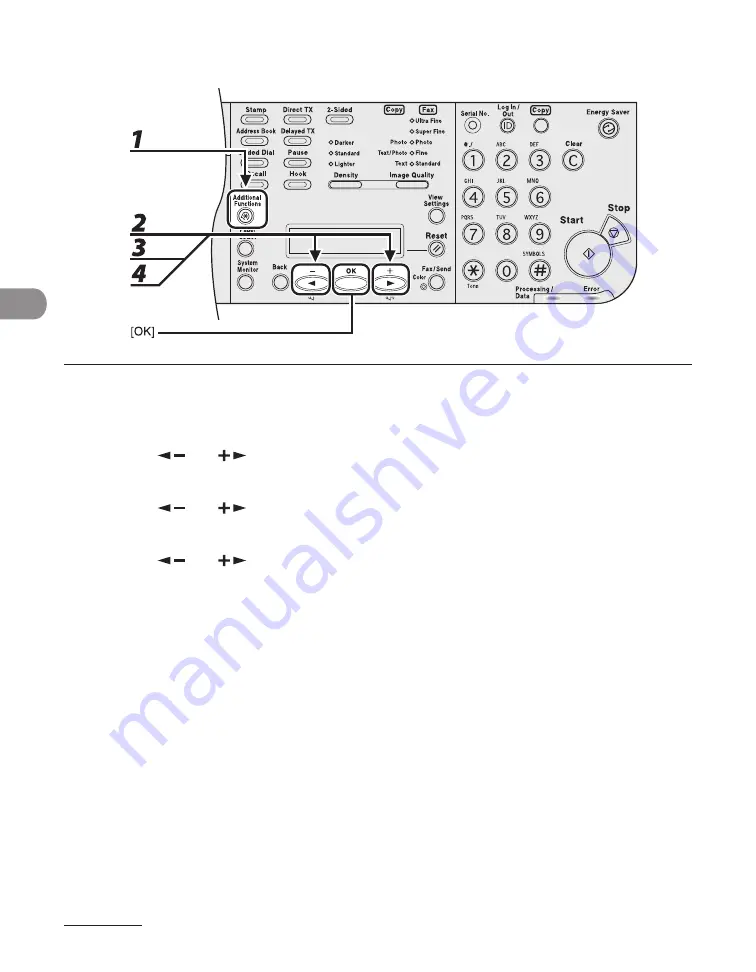
Send
ng Documents
4-36
Adding New Destination to Group
1
Press [Additional Functions].
2
Press [
] or [
] to select <ADDRESS BOOK SET.>, then press [OK].
3
Press [
] or [
] to select <GROUP DIAL>, then press [OK].
4
Press [
] or [
] to select a group to edit, then press [OK].
To select a group stored under the coded dal code, press [Coded Dal], then enter the three-dgt code
usng the numerc keys.
●
Summary of Contents for Laser Class 810
Page 2: ......
Page 96: ...Copying 3 22 ...
Page 184: ...Sending Documents 4 88 ...
Page 216: ...Receiving Documents 5 32 ...
Page 222: ...Printing 6 6 ...
Page 223: ...PC Faxing 7 PC Faxing PC Faxing 7 2 ...
Page 226: ...PC Faxing 7 4 ...
Page 227: ...Remote UI 8 Remote UI Remote UI 8 2 ...
Page 230: ...Remote UI 8 4 ...
Page 241: ...9 11 System Manager Settings 16 Press Stop to return to the standby mode ...
Page 290: ...Maintenance 10 28 ...
Page 410: ...Appendix 13 16 ...
Page 411: ......
















































