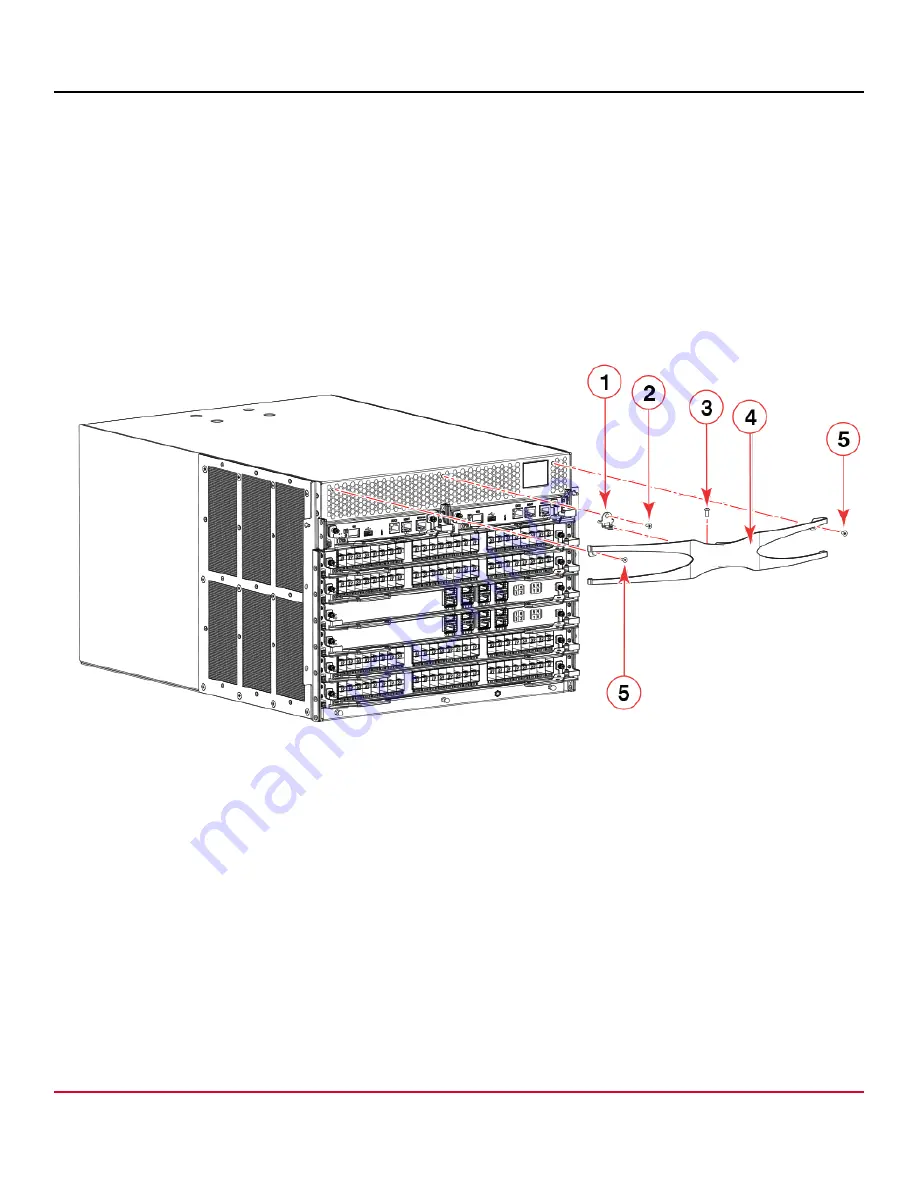
53-1004106-15 Installation Guide
Brocade
®
X6-4 Director Hardware Installation Guide
Steps 1 and 2 describe removing the logo bezel, if it is attached over the air vents at the top of the chassis, and installing
ball studs into the chassis for attaching the door. If the bezel has been removed and door ball studs are installed, skip to
step 3 to install the door.
1. Use the following steps to remove the logo bezel.
Save bezel and other parts for future installation.
a) Unfasten the bezel from its chassis mounting bracket by removing the single 6-32 X 3/8 in. panhead Phillips screw
that is located on the top center of the bezel using a Phillips screwdriver.
b) While supporting the bezel, use a Phillips screwdriver to remove the 6-32 X 1/4 in. flathead Phillips screws
securing each end of the bezel to the chassis and remove bezel.
c) Remove the bezel's mounting bracket from the chassis by removing the single 6-32 X 1/4 in. Phillips screw
securing the bracket to the chassis.
Figure 74: Removing Logo Bezel from Brocade X6-4 Chassis
1. Chassis mounting bracket for logo bezel
2. 6-32 x 1/4 in. 100 degree flathead Phillips screw
3. 6-32 x 3/8 in. panhead Phillips with a square cone sem
4. Logo bezel
5. 6-32 x 1/4 in. 100 degree flathead Phillips screw
6. 6-32 x 1/4 in. 100 degree flathead Phillips screw
2. Install six ball studs into the chassis at locations indicated in the following figure. Using your fingers, thread three ball
studs into the holes located at the top of the chassis air vent and three ball studs into the holes located below the
blades at the bottom of the chassis. Screw ball studs in finger tight.
NOTE
The ball studs are packaged with the chassis in the accessory tray.
53-1004106-15
168
Summary of Contents for Brocade X6-4
Page 208: ......















































