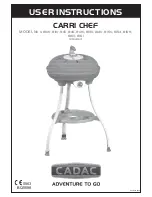9
ENGLISH
(Original instructions)
To actuate the state of charge, press the
State Of Charge Indicator button. A
combination of the four LEDs will illuminate
designating the level of charge left. When
the level of charge in the battery is below
the usable limit, the state of charge LEDs
will either not light or the bottom LED will
blink.
Note:
The state of charge LED will only
display once the state of charge button is
pressed.
Fig. D
• Press state of charge button at anytime
to display the remaining level of charge.
Note
: The state of charge Indicator is only
an indication of the charge left on the
battery. It does not indicate tool
functionality and is subject to variation
based on product components, temperature
and end-user application.
Note
: GoPak battery terminal cap should be
used when battery is not connected to a
power tool. Terminal cap is provided for use
whenever the battery is out of the tool.
Remove cap before placing battery into
tool.
Save these instructions for
Future use
Components (
F
ig. A)
Warning:
Never modify the power tool or
any part of it. Damage or personal injury
could result.
Refer to Figure A at the beginning of this
manual for a complete list of components.
Assembly and adjustments
Warning
: To reduce the risk of
serious personal injury, turn unit
off and remove the battery pack
before making any adjustments or
removing/installing attachments or
accessories. An accidental start-up can
cause injury.
Gopak tool terminal cap
A battery storage and carrying cap (10) is
provided for use whenever the battery is out
of the tool. Remove the cap as shown in
Figure E before placing battery onto tool.
Operation
Warning:
To reduce the risk of
serious personal injury, turn unit
off and remove the battery pack
before making any adjustments or
removing/installing attachments or
accessories. An accidental start-up can
cause injury.
Installing and Removing the GoPak 2 in 1
Battery in a Power Tool (Fig. F)
Warning:
Remove any connected
USB cords from the
BLACK+DECKER GoPak 2 in 1
battery before connecting the
GoPak to the compatible tool.
1. Remove the tool terminal cap if installed
on the BLACK+DECKER GoPak 2 in 1
battery.
2. Make certain the fwd/rev button is in the
center, lock-off position before removing
or installing the battery.
3. To power a compatible GoPak 12V MAX*
power tool, align the tool terminals on the
foot of the tool with the terminal slots on
the battery 6 as shown in Fig. F.
Note:
The state of charge indicator will face
the rear of the tool and the USB ports will
face the front. The arrow on the battery will
align with the arrow on the tool as shown in
Fig. F.
4. Snap the BLACK+DECKER GoPak 2 in 1
battery into the foot of the tool. The
arrow 8 on the battery will align with the
arrow 15 on the tool. Ensure the battery is
fully seated and fully latched into position
before using.
Fig. E
10
9
Summary of Contents for BCD701
Page 1: ...BCD701 www blackanddecker com EN FR RU UA TR AR...
Page 2: ...ENGLISH 2 Original instructions 1 2 3 4 6 7 5...
Page 30: ...30 a BLACK DECKER BCD701 1 a b c 2 a b c d e f 3 a...
Page 31: ...31 b c d e f g 4 a b d e f 5 a...
Page 32: ...32 b c d 6 a ANSI Z87 1 CAN CPA Z94 3 ANSI S12 6 S3 19 NIOSH OSHA MSHA...
Page 33: ...33 CCA NIOSH OSHA ANSI S12 6 S3 19 2017 XX JN BLACK DECKER 1 2 3 4 5 6 7...
Page 34: ...34 40 15 1 2 RBRC RBRC BLACK DECKER Call 2 Recycle...
Page 37: ...37 D GoPak 2 1 BLACK DECKER 9 D GoPak GoPak 10 12 13 96 100 76 95 51 75 26 50 9 10...
Page 39: ...39 USB GoPak 2 1 BLACK DECKER USB 2 4 GoPak 2 1 BLACK DECKER USB USB I 1 2 I J 3 1 2...
Page 40: ...T RK E 40 J K 1 4 2 K A L 1 5 L 3 4 5...
Page 41: ...41 1 GoPak a USB GoPak GoPak 2 GoPak 1...
Page 45: ...45 BLACK DECKER BCD701 1 a b c 2 a b c d e f 3 a b c...
Page 46: ...46 d e f g 4 a b c d e f g 5 a b c d 6 a...
Page 47: ...47 ANSI Z87 1 CAN CSA Z94 3 ANSI S12 6 S3 19 NIOSH OSHA MSHA ANSI S12 6 S3 19...
Page 48: ...T RK E 48 2017 XX JN BLACK DECKER 1 2 3 4 5 6 7 104 F 40 C 15...
Page 53: ...53 H 1 2 I J 3 K 1 4 2 1 2 J 3...
Page 54: ...T RK E 54 K A L 1 5 L 1 GoPak a USB GoPak 2 GoPak 1 4...
Page 72: ...72 F dG dG L J GoPak 1 LED USB GoPak GoPak GoPak 2 LED 1 40 4 5 105 40 5...
Page 73: ...73 F dG dG L J J K 4 1 2 K A L LED 1 LED 5 LED L 3 4 5...
Page 77: ...77 F dG dG L J NIOSH OSHA ANSI S12 6 S3 19 XX JN 2017 BLACK DECKER 1 2 3 4 LED 5 6 7 40 104 15...
Page 79: ...79 F dG dG L J BLACK DECKER BCD701 1 a b c 2 a b c d e f RCD 3 a b c d e f g 4 a b...
Page 80: ...N582699 02 2018...