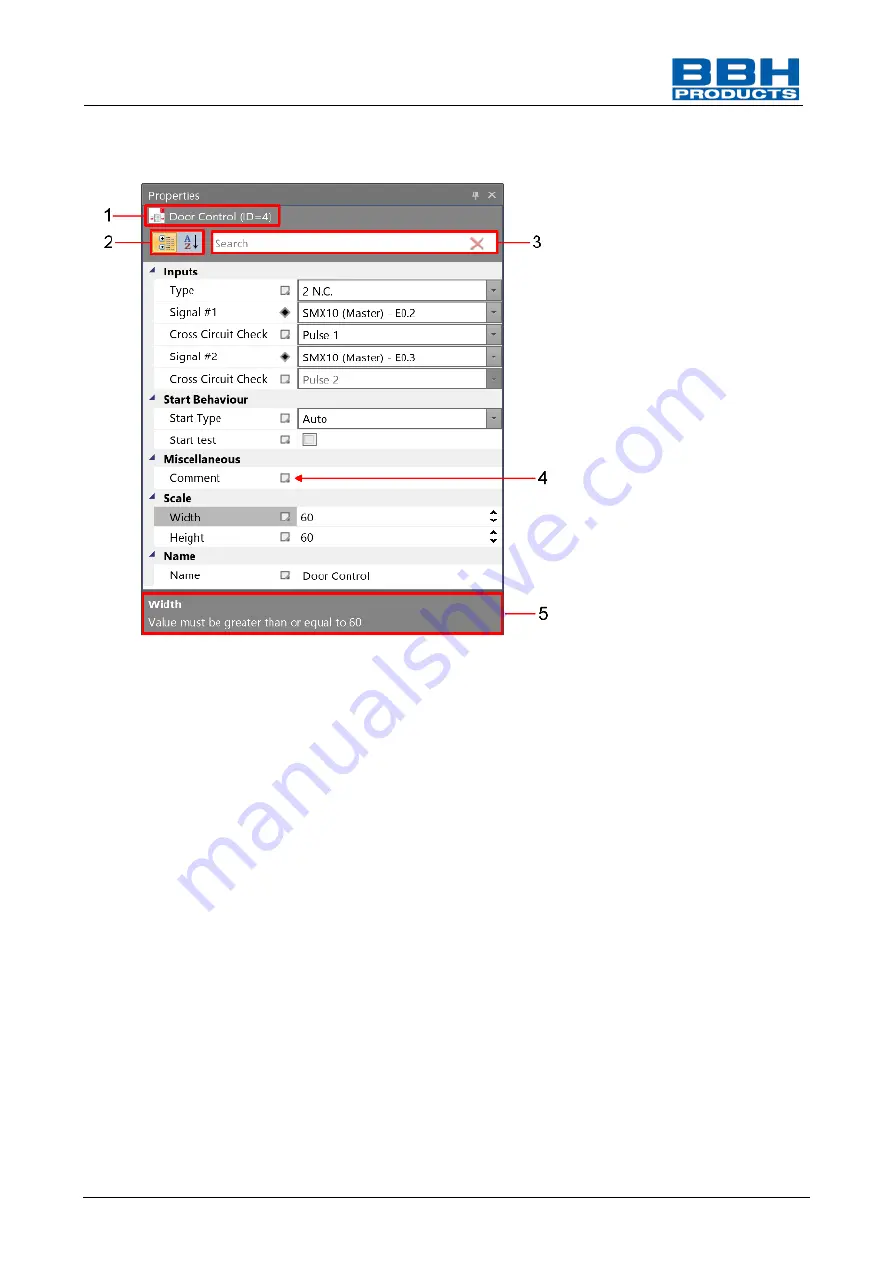
Programming manual SCU-series
HB-37500-820-10-12F-EN SCU Programming manual
Page 53 of 252
Status: 19.03.2021
4.3.13.1. Structure of the properties window
Figure 25 strucutre Properties grid
1. The name of the selected object.
2. Selection fields to change the order of the property list.
•
According to categories
–
lists all properties and property values fort he selected
object according to the category. To reduce the number of properties you can
hide categories. Categories are displayed in alphabetical order.
3. Search field to filter properties according to the entered text.
4. Button to open the pop-
up menu “
Extended Properties
”
.
5. The description of the selected property.
















































