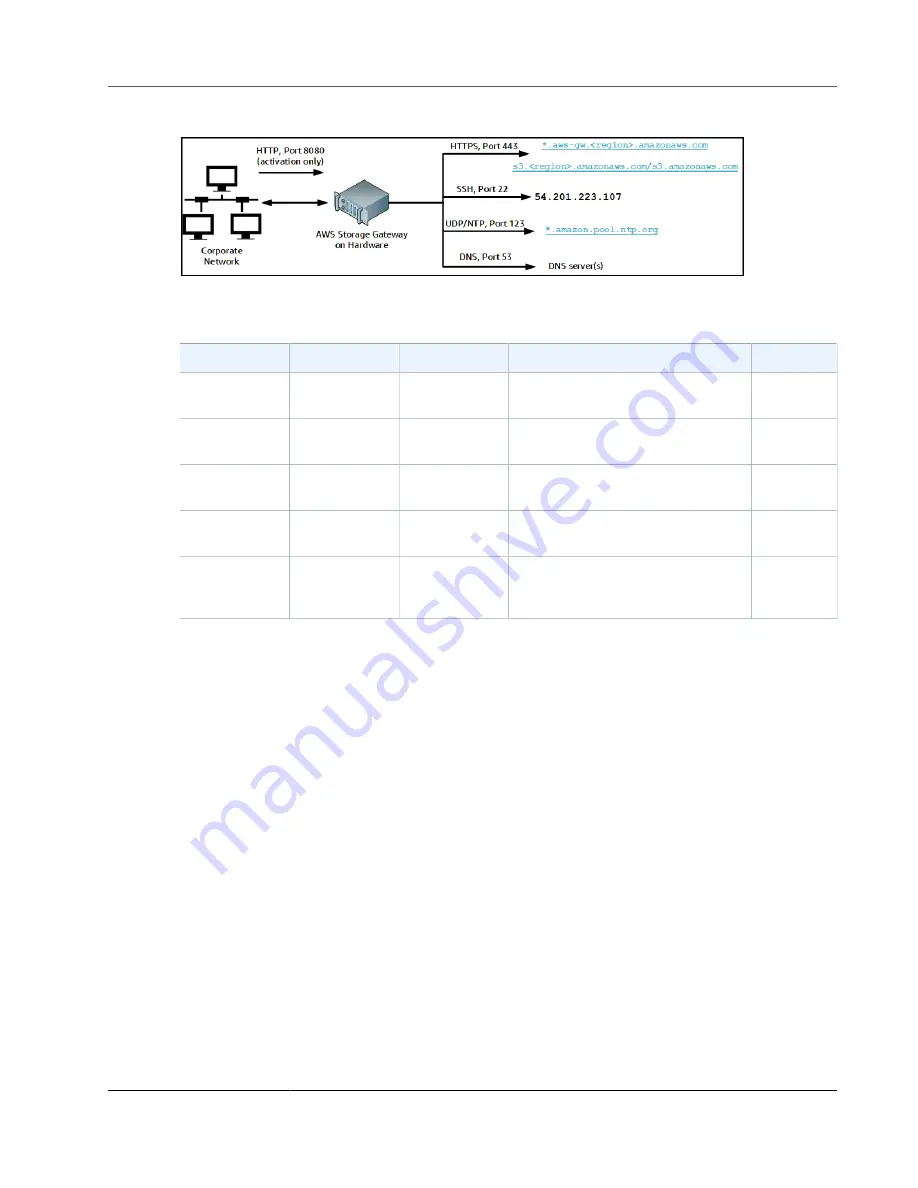
AWS Storage Gateway User Guide
Network and Firewall Requirements
You can use the iDRAC port for remote server management.
A hardware appliance requires the following ports to operate.
Protocol
Port
Direction
Source
Destination
How Used
SSH
22
Outbound
Hardware
appliance
54.201.223.107
Support
channel
DNS
53
Outbound
Hardware
appliance
DNS servers
Name
resolution
UDP/NTP
123
Outbound
Hardware
appliance
*.amazon.pool.ntp.org
Time
synchronization
HTTPS
443
Outbound
Hardware
appliance
*.amazonaws.com
Data
transfer
HTTP
8080
Inbound
AWS
Hardware
appliance
Activation
(only
briefly)
To perform as designed, a hardware appliance requires network and firewall settings as follows:
• Configure all connected network interfaces in the hardware console.
• Make sure that each network interface is on a unique subnet.
• Provide all connected network interfaces with outbound access to the endpoints listed in the diagram
preceding.
• Configure at least one network interface to support the hardware appliance. For more information, see
Configure Network Parameters (p. 27)
Note
To see an illustration showing the back of the server with its ports, see
Hardware Appliance and Connect It to Power (p. 25)
All IP addresses on the same network interface (NIC), whether for a gateway or a host, must be on the
same subnet. The following illustration shows the addressing scheme.
API Version 2013-06-30
18
















































