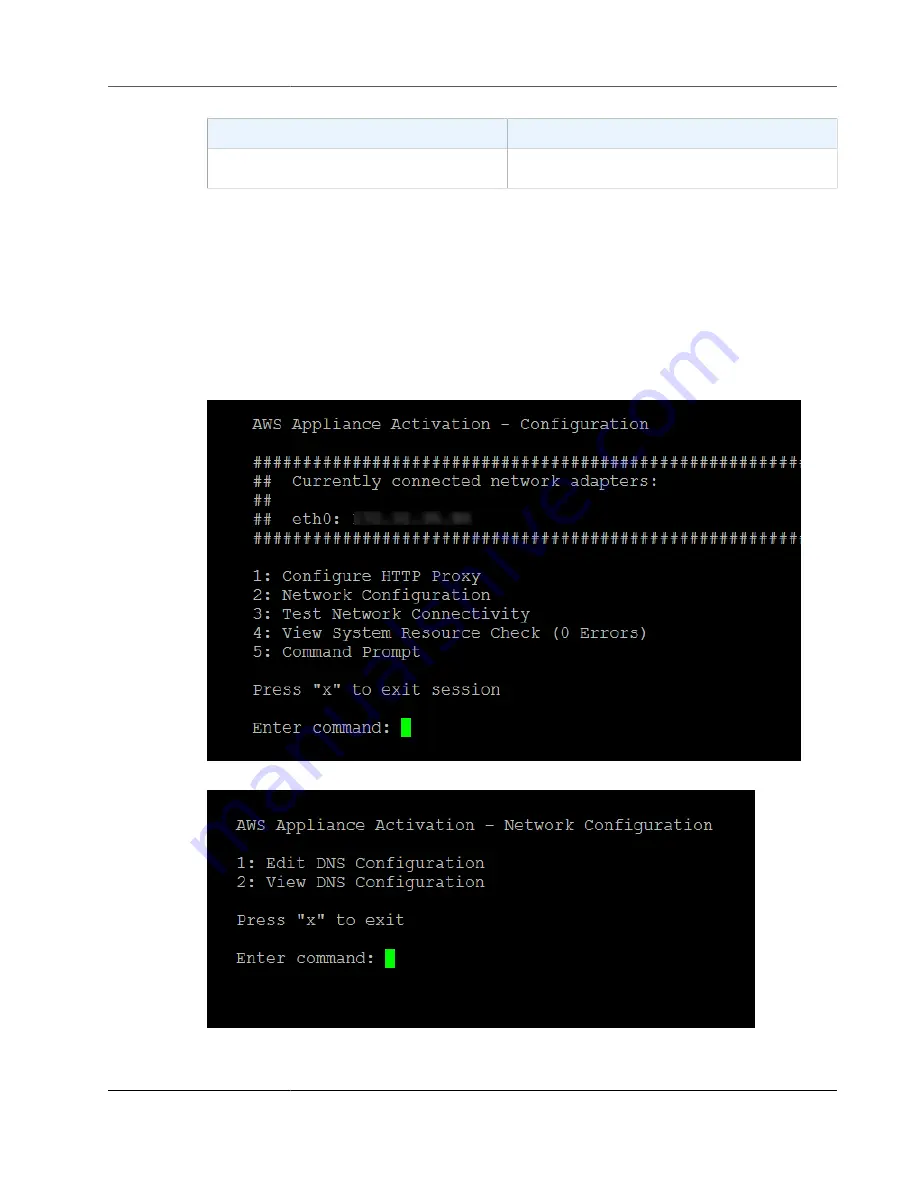
AWS Storage Gateway User Guide
Performing Tasks on the EC2 Local Console (File Gateway)
To
Do This
The message
HTTP Proxy Configuration
Removed
is displayed.
Configuring Your Gateway Network Settings
You can view and configure your Domain Name Server (DNS) settings through the local console.
To configure your gateway to use static IP addresses
1. Log in to your gateway's local console. For instructions, see
Logging In to Your Amazon EC2 Gateway
.
2. On the
AWS Appliance Activation - Configuration
main menu, enter
2
to begin configuring your
DNS server.
3. On the
Network Configuration
menu, choose one of the following options.
API Version 2013-06-30
247






























