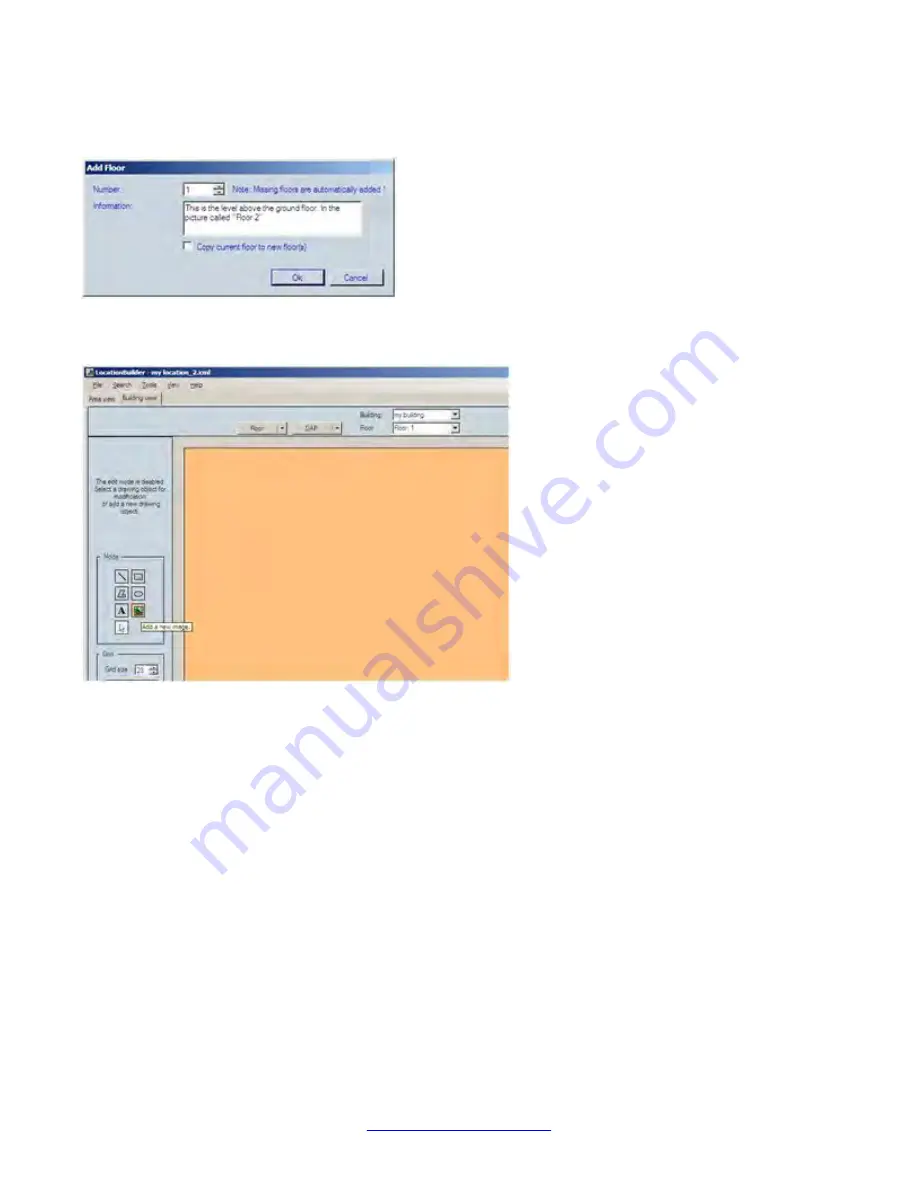
18. Enter the floor number. Remember that the floor numbers start with “0”. We are adding a second floor,
so this will be floor 1. (However, in this example the picture/image of the floor says Floor 2.). Click
OK
.
19. Now you will see an empty floor. You must add a jpg picture to this floor. Click
Add new image
, as
shown in the screen capture below.
20. The screen below is displayed. Browse to you second jpg picture/image file. Also fill in the image
location with the same values as the previous image for Floor 0.
Location builder tool
188 SIP DECT Fundamentals
October 2012
Summary of Contents for CS 1000
Page 6: ...6 SIP DECT Fundamentals October 2012 ...
Page 146: ...System administration 146 SIP DECT Fundamentals October 2012 Comments infodev avaya com ...
Page 174: ...System maintenance 174 SIP DECT Fundamentals October 2012 Comments infodev avaya com ...
Page 204: ...Site survey example 204 SIP DECT Fundamentals October 2012 Comments infodev avaya com ...






























