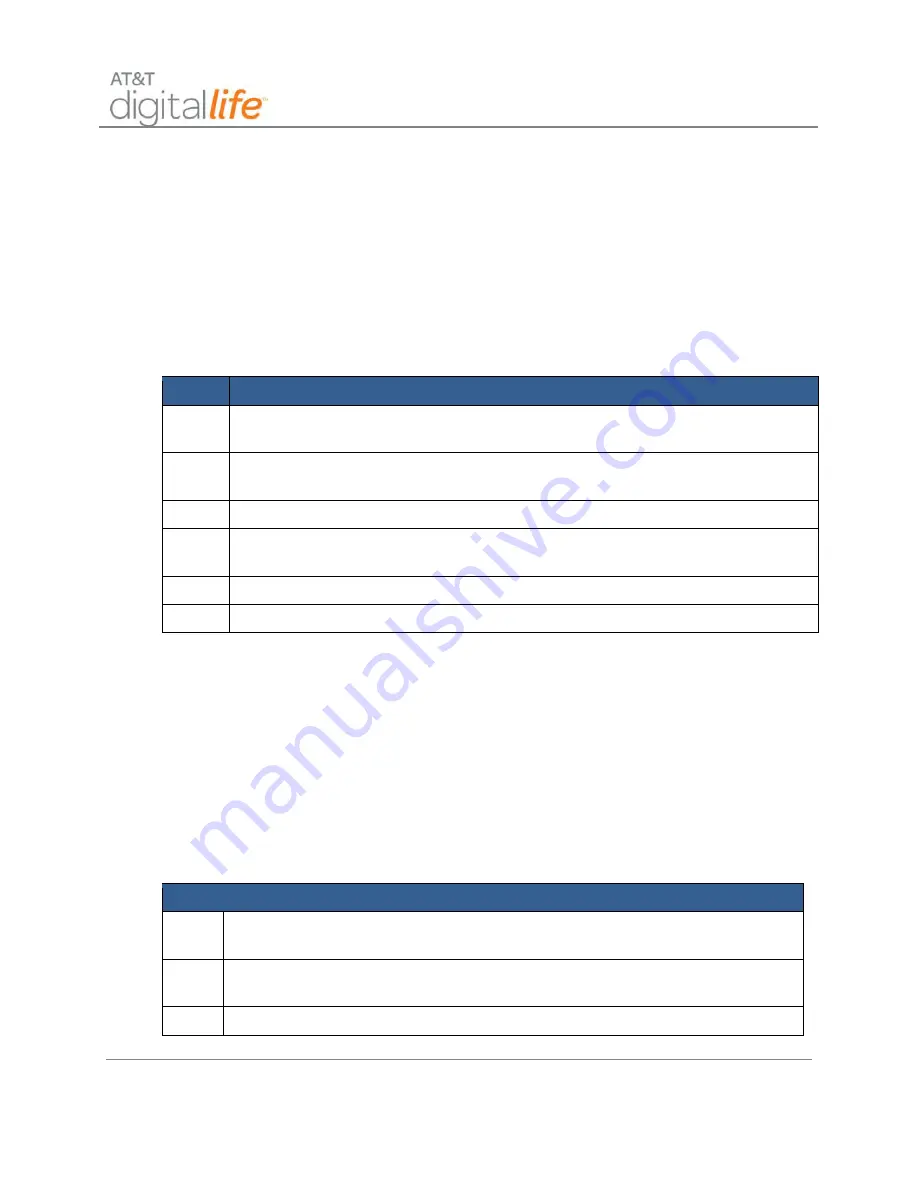
Installation and Operations Manual
AT&T Proprietary (Internal Use Only)
—72—
6.2.2.4 Installing/Replacing Batteries
When the batteries are low, the integral transmitter will send a low battery report to the
DLC. The smoke detector LED is extinguished and it will chirp every 45 seconds until the
batteries are replaced. The low battery trouble chirps can be silenced for 24 hours by
pressing the TEST/SILENCE button. Battery life is a minimum of one year, and varies
depending on how often the unit is tested.
Use only 3V lithium batteries, as listed on the battery compartment cover. Follow these
steps to replace the batteries:
Step
Action
1.
Remove the unit from the mounting base, grasp the unit and turn it counter
clockwise approximately 15 degrees.
2.
Slide the battery compartment cover away from the smoke alarm to unsnap it
and lift it off.
3.
Remove the batteries and dispose of them properly.
4.
Observing correct polarity, insert two new CR123A 3V lithium batteries into
the battery compartment and replace the cover.
5.
Reattach the unit to the mounting base.
6.
Test the system.
6.2.2.5 Testing the Smoke Detector
Sensitivity Test
To test the sensitivity of the smoke detector, do the following:
1. Press and hold the TEST/SILENCE button for 4 seconds. Once the test starts
(prior to 4 seconds interval), the smoke alarm LED flashes 1 to 9 times.
2. Count the number of LED flashes and use the following table to determine if any
action is necessary.
LED Flashes Indication—Action
0-1
Unserviceable hardware fault. Reset and rerun sensitivity test. If the error
persists, replace the unit.
2-3
Unit is becoming insensitive. Clean and reset the unit. Rerun sensitivity test.
If the error persists, replace the unit.
4-7
Unit is within normal sensitivity range. No action required.






























