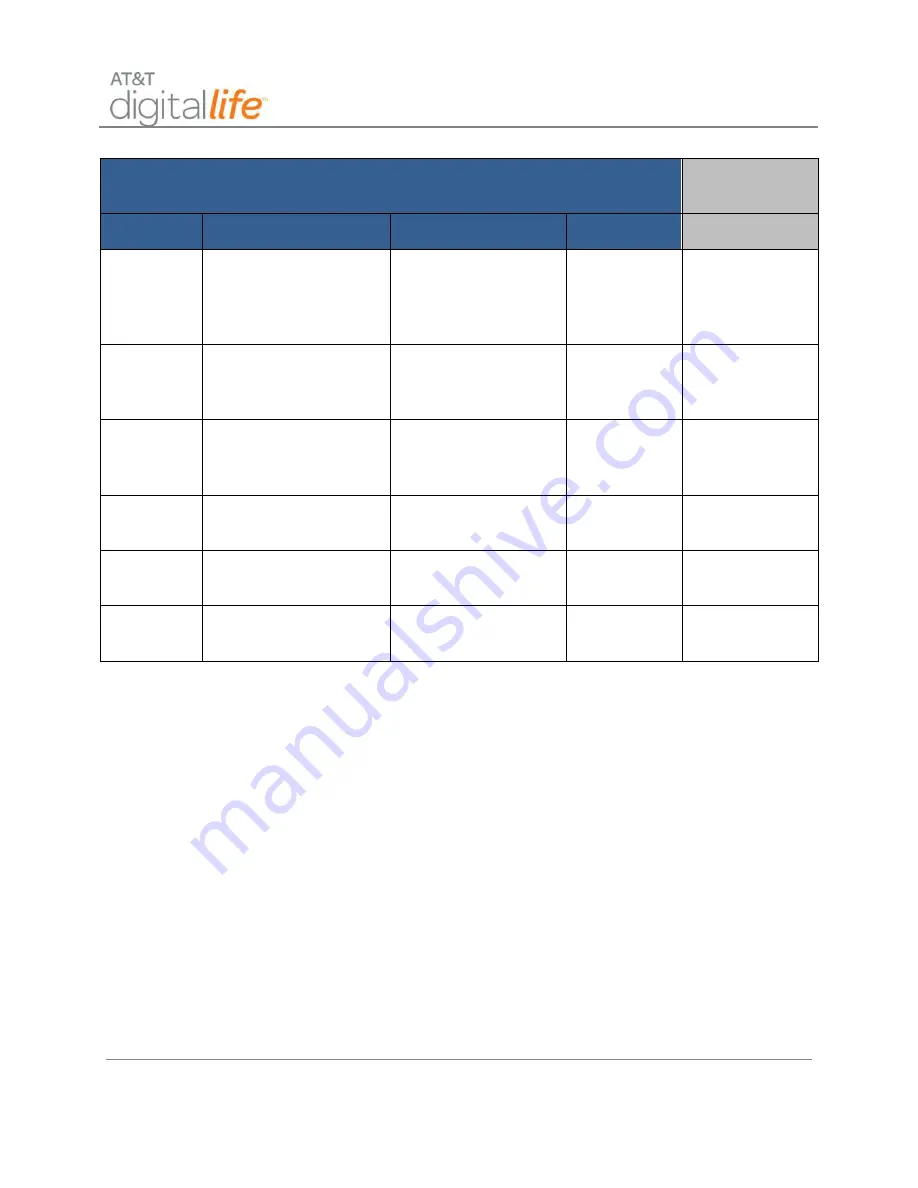
Installation and Operations Manual
AT&T Proprietary (Internal Use Only)
—24—
UL Required
Digital Life
Direct
Paragraph
Feature
Settings
Default
Feature
4.2.6.1 &
4.2.6.2
Duress Feature
Enabled/Disabled
Disabled
Duress Code
Located Under
Alarm Manager
Information
4.3.1
Cross Zoning
Enabled/Disabled
Disabled
Set per device
and disabled by
default
4.3.1
Programmable Cross
Zoning Time
1-30 seconds
Per walk path
in protected
premises
System Level
Cross Zoning
Delay
4.3.2
Swinger Shutdown
1-6 trips
2 trips
Swinger
Shutdown
4.3.2
Swinger Shutdown
Disable
Enabled/Disabled
Enabled
Enable Swinger
Shutdown
4.3.3
Fire Alarm Verification
Enabled/Disabled
Disabled
Enable Fire Alarm
Verification
The Alarm Manager administrative features are listed below:
3.3.1 Security/Duress Code
1. In order to enter a Security Code and/or a Duress Code, click the “Edit” button.
2. Enter a four (4) digit Security Code in the Security field and/or enter a four (4)
digit Duress Code in the Duress Code field.
3. Click the “Set Code” button.
4. Verify that the desired change(s) has been made
3.3.2 Entry Delay
1. In order to change the Entry Delay Time, click the “Edit” button on the Entry
Delay line.
2. Use the drop-down menu to select the desired Entry Delay Time.






























