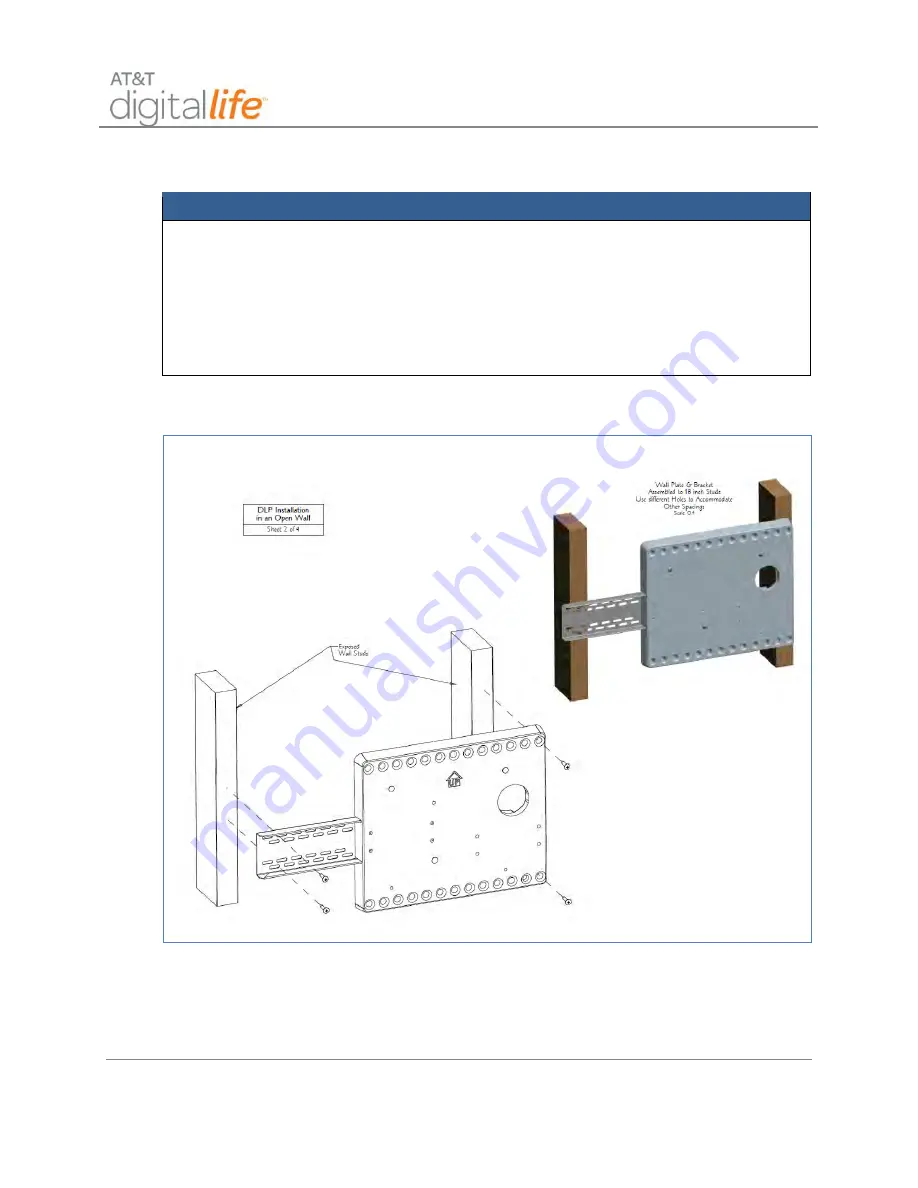
Installation and Operations Manual
AT&T Proprietary (Internal Use Only)
—48—
STEP 2.
Install the mounting bracket and wall plate to the wall stud.
Action
Using the holes on the mounting bracket and wall plate for guidance, mark the four (4)
mounting holes with a pencil. Pre-drill starter holes using an appropriate size
masonry/wood drill bit. Use four (4) screws to mount the bracket to the exposed wall
studs for support, as shown in Figure 32.
NOTE:
Use various mounting holes to accommodate different wall spacings.
Figure 32: Mounting Bracket and Wall Plate Installation






























