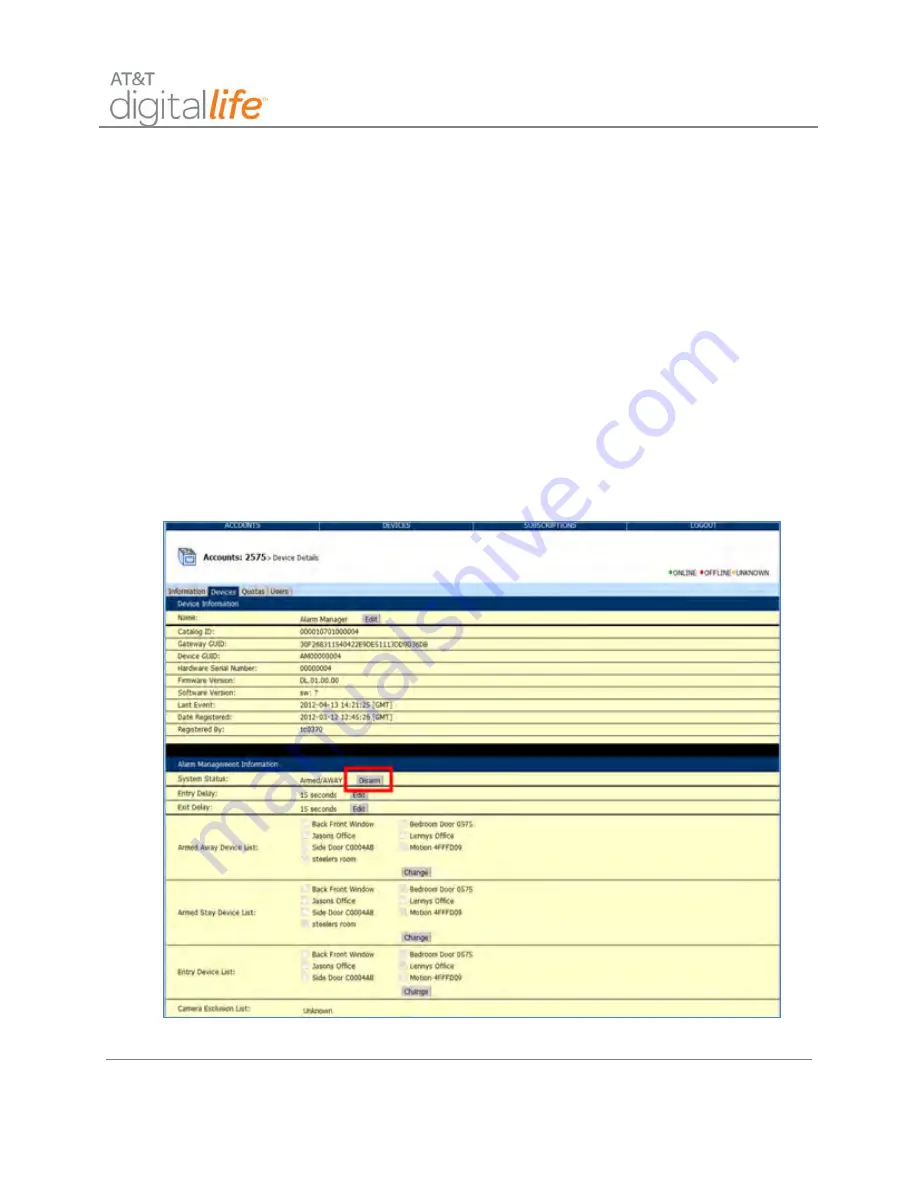
Installation and Operations Manual
AT&T Proprietary (Internal Use Only)
—145—
7.4.3 Disarming the System
There are five (5) steps to disarming the system:
1. Access the “System Status” page within DLD by clicking the Devices tab and
viewing Alarm Manager Information.
2. Click the “Disarm” button.
3. Wait a few seconds.
4. Refresh the browser.
5. Verify that the System Status is HOME (Disarmed).
STEP 1.
Access the “System Status” page within DLD.
STEP 2.
Click the “Disarm” button.
STEP 3.
Wait a few seconds.





















